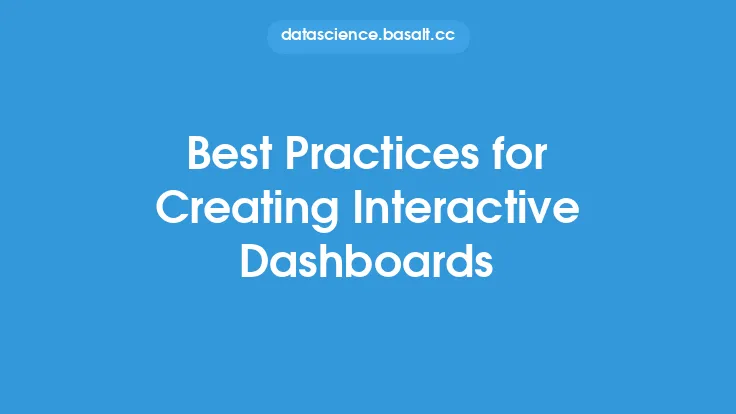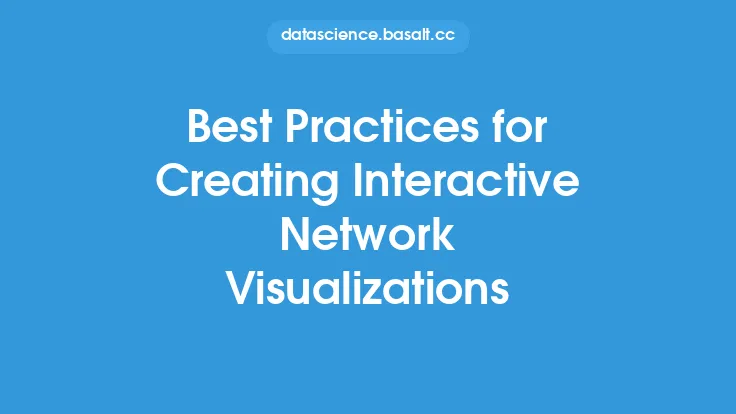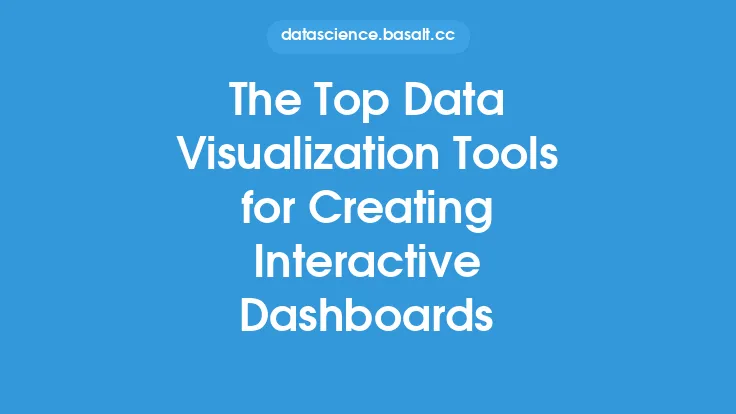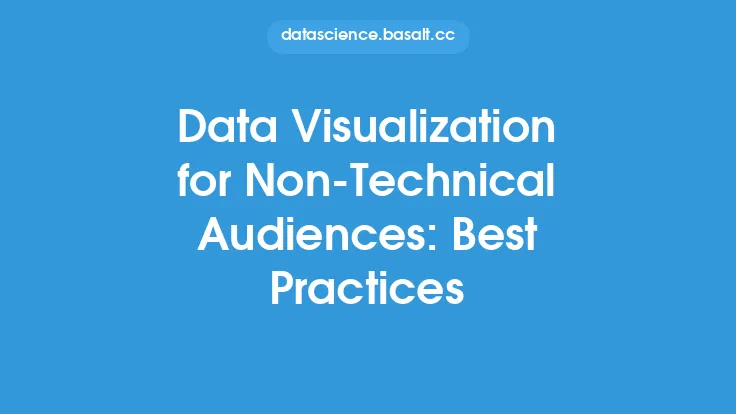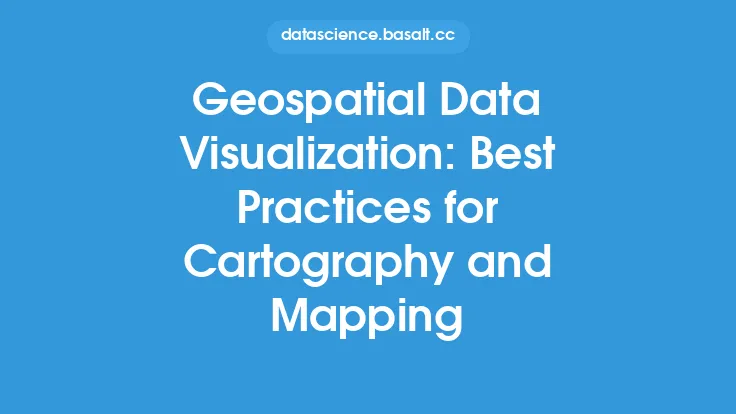When it comes to presenting data, interactive dashboards have become an essential tool for data analysts and scientists. These dashboards allow users to explore and interact with data in a more engaging and immersive way, enabling them to uncover insights and patterns that might be difficult to discern from static reports or visualizations. However, creating effective interactive dashboards requires careful consideration of several key factors, including data preparation, visualization selection, user experience, and performance optimization. In this article, we will explore the best practices for creating interactive dashboards that inform, engage, and inspire users.
Introduction to Interactive Dashboards
Interactive dashboards are web-based applications that provide a centralized platform for displaying and exploring data. They typically consist of multiple visualizations, such as charts, tables, and maps, which are linked together to enable users to drill down into specific data points or explore relationships between different variables. Interactive dashboards can be used to support a wide range of applications, from business intelligence and analytics to scientific research and education. To create effective interactive dashboards, it is essential to understand the needs and goals of the target audience, as well as the characteristics and limitations of the data being presented.
Data Preparation and Processing
Before creating an interactive dashboard, it is crucial to prepare and process the data to ensure that it is accurate, complete, and consistent. This involves several steps, including data cleaning, transformation, and aggregation. Data cleaning involves removing missing or duplicate values, handling outliers and errors, and ensuring that the data is in a suitable format for analysis. Data transformation involves converting the data into a suitable format for visualization, such as aggregating data points or creating derived variables. Data aggregation involves combining data points to create summary statistics or trends. To perform these tasks, data analysts can use a range of tools and techniques, including data manipulation languages like SQL or Python, data processing frameworks like Apache Spark or Hadoop, and data visualization libraries like D3.js or Matplotlib.
Visualization Selection and Design
The selection and design of visualizations are critical components of an interactive dashboard. Different types of visualizations are suited to different types of data and analysis tasks, and the choice of visualization will depend on the specific goals and requirements of the dashboard. For example, bar charts and histograms are useful for displaying categorical data and distributions, while scatter plots and heat maps are better suited to displaying relationships and correlations between continuous variables. Line charts and area charts are useful for displaying time series data and trends, while treemaps and sunburst charts are useful for displaying hierarchical and tree-like data structures. When designing visualizations, it is essential to consider factors such as color, size, and position, as well as the use of interactive elements like tooltips, filters, and drill-down capabilities.
User Experience and Interaction
The user experience is a critical aspect of an interactive dashboard, as it determines how easily and intuitively users can explore and interact with the data. A well-designed user interface should provide a clear and consistent layout, with intuitive navigation and interaction elements. This includes the use of menus, buttons, and other interactive elements to enable users to filter, sort, and drill down into the data. It also involves the use of visual cues, such as color, size, and position, to draw attention to specific data points or trends. To create an effective user experience, data analysts can use a range of tools and techniques, including user experience design principles, human-computer interaction frameworks, and front-end development libraries like React or Angular.
Performance Optimization and Scalability
As interactive dashboards become increasingly complex and data-intensive, performance optimization and scalability become critical considerations. This involves optimizing the dashboard's architecture and infrastructure to ensure that it can handle large volumes of data and user traffic, while also providing fast and responsive performance. To achieve this, data analysts can use a range of techniques, including data caching, indexing, and partitioning, as well as the use of distributed computing frameworks like Apache Spark or Hadoop. They can also use cloud-based services like Amazon Web Services or Microsoft Azure to provide scalable and on-demand infrastructure.
Security and Authentication
Security and authentication are essential considerations when creating interactive dashboards, as they determine who can access the data and what actions they can perform. This involves implementing robust security measures, such as encryption, authentication, and access control, to ensure that the data is protected from unauthorized access or tampering. Data analysts can use a range of tools and techniques to achieve this, including security frameworks like OAuth or OpenID, encryption libraries like SSL or TLS, and access control systems like role-based access control or attribute-based access control.
Best Practices and Recommendations
To create effective interactive dashboards, data analysts should follow several best practices and recommendations. These include:
- Keeping the dashboard simple and intuitive, with a clear and consistent layout and navigation
- Using interactive elements, such as filters, drill-down capabilities, and tooltips, to enable users to explore and interact with the data
- Providing clear and concise labeling and annotation, to help users understand the data and its context
- Using visual cues, such as color, size, and position, to draw attention to specific data points or trends
- Optimizing the dashboard's performance and scalability, to ensure fast and responsive performance
- Implementing robust security measures, to protect the data from unauthorized access or tampering
- Testing and iterating the dashboard, to ensure that it meets the needs and goals of the target audience.
Conclusion
Creating interactive dashboards is a complex and challenging task, requiring careful consideration of several key factors, including data preparation, visualization selection, user experience, and performance optimization. By following best practices and recommendations, data analysts can create effective and engaging interactive dashboards that inform, engage, and inspire users. Whether used for business intelligence, scientific research, or education, interactive dashboards have the potential to unlock new insights and discoveries, and to drive decision-making and action. As the field of data storytelling continues to evolve, it is likely that interactive dashboards will play an increasingly important role in helping us to understand and interact with complex data.