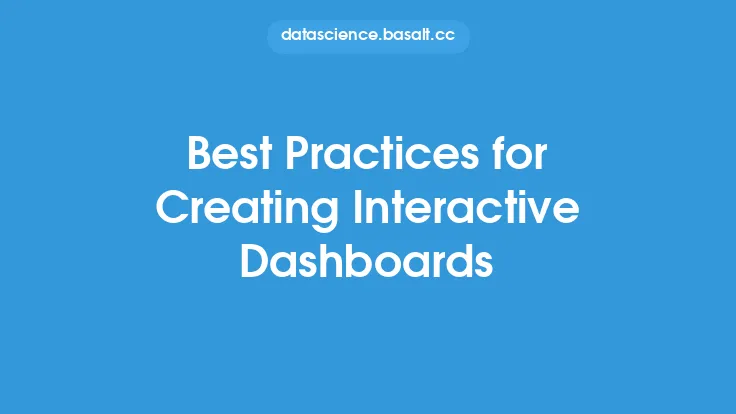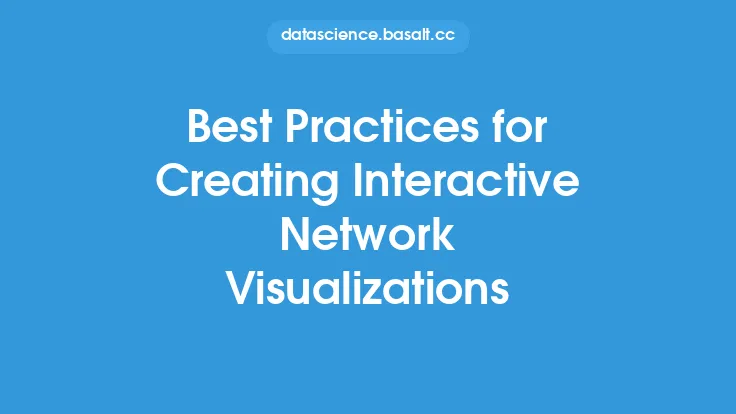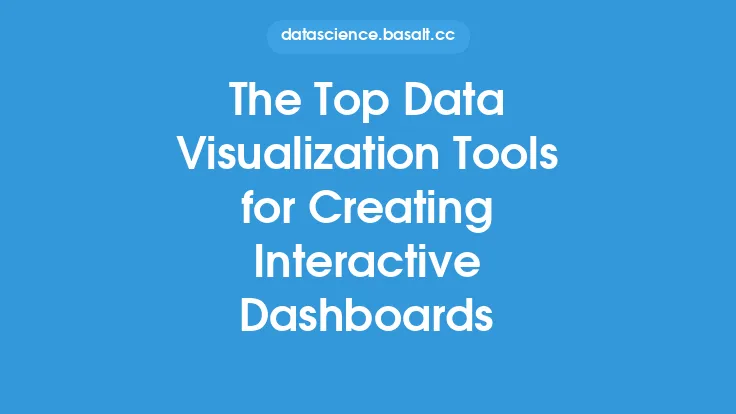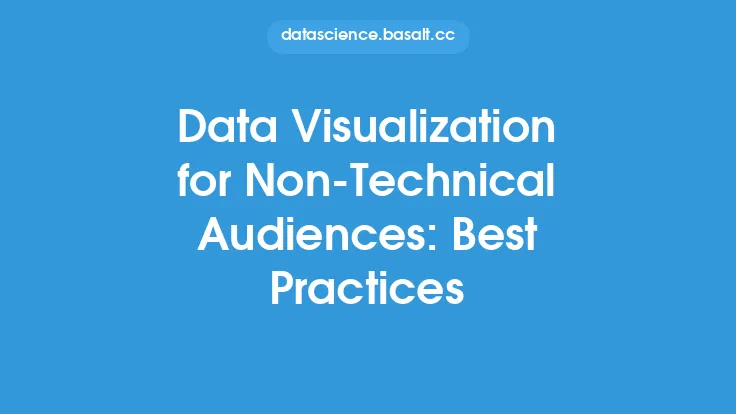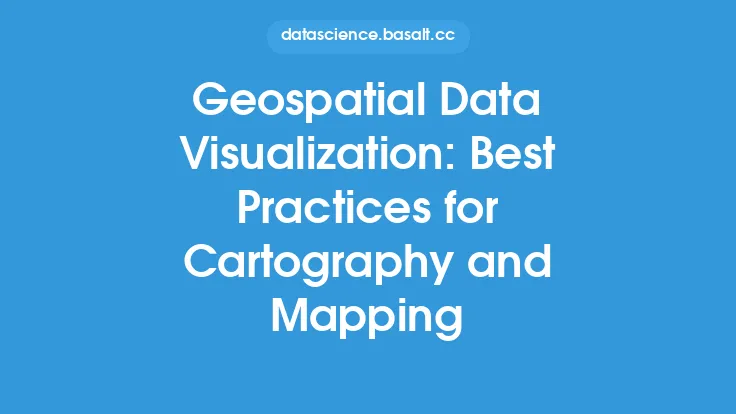Creating interactive dashboards is a crucial aspect of data analysis, as it enables users to explore and understand complex data in a more engaging and intuitive way. An interactive dashboard is a visual representation of data that allows users to interact with it in various ways, such as filtering, drilling down, and hovering over elements to reveal more information. In this article, we will discuss the best practices for creating interactive dashboards that are effective, efficient, and easy to use.
Understanding the Requirements
Before creating an interactive dashboard, it is essential to understand the requirements of the stakeholders who will be using it. This includes identifying the key performance indicators (KPIs) that need to be tracked, the type of data that will be displayed, and the level of interactivity required. It is also important to consider the technical skills and expertise of the users, as well as the devices and platforms they will be using to access the dashboard. By understanding these requirements, you can design a dashboard that meets the needs of the users and provides them with the insights they need to make informed decisions.
Choosing the Right Tools and Technologies
There are many tools and technologies available for creating interactive dashboards, ranging from simple spreadsheet software to complex data visualization platforms. When choosing a tool, consider factors such as ease of use, scalability, and customization options. Some popular tools for creating interactive dashboards include Tableau, Power BI, and D3.js. It is also important to consider the data sources that will be used to power the dashboard, as well as any integration requirements with other systems or applications.
Designing the Dashboard Layout
The layout of the dashboard is critical to its effectiveness, as it needs to be easy to navigate and understand. A well-designed dashboard should have a clear and consistent layout, with intuitive navigation and minimal clutter. It is also important to consider the visual hierarchy of the dashboard, with the most important information displayed prominently and secondary information displayed in a less prominent way. Some best practices for designing the dashboard layout include using a grid-based system, grouping related elements together, and using color and typography to draw attention to key elements.
Creating Interactive Elements
Interactive elements are a key feature of interactive dashboards, allowing users to explore and analyze the data in more detail. Some common interactive elements include filters, drill-down capabilities, and hover-over text. When creating interactive elements, consider factors such as responsiveness, speed, and ease of use. It is also important to test the interactive elements thoroughly to ensure they are working as intended and are not causing any performance issues.
Optimizing Performance
Performance is a critical aspect of interactive dashboards, as slow-loading or unresponsive dashboards can be frustrating to use and may not provide the insights needed in a timely manner. To optimize performance, consider factors such as data size, query complexity, and rendering speed. Some best practices for optimizing performance include using data aggregation and filtering, optimizing database queries, and using caching and other optimization techniques.
Ensuring Data Quality and Security
Data quality and security are essential aspects of interactive dashboards, as they rely on accurate and reliable data to provide insights. To ensure data quality, consider factors such as data sources, data validation, and data cleansing. It is also important to ensure that the data is secure and protected from unauthorized access, using techniques such as encryption, authentication, and access control.
Testing and Iteration
Testing and iteration are critical steps in the dashboard development process, as they ensure that the dashboard is meeting the needs of the users and providing the insights needed. When testing the dashboard, consider factors such as usability, performance, and functionality. It is also important to gather feedback from users and stakeholders, and to iterate on the design and functionality of the dashboard based on this feedback.
Maintaining and Updating the Dashboard
Finally, maintaining and updating the dashboard is an ongoing process that requires regular attention and care. This includes ensuring that the data is up-to-date and accurate, fixing any bugs or issues that arise, and adding new features and functionality as needed. It is also important to monitor user adoption and engagement, and to make adjustments to the dashboard based on this feedback. By following these best practices, you can create an interactive dashboard that is effective, efficient, and easy to use, and that provides valuable insights to support business decision-making.