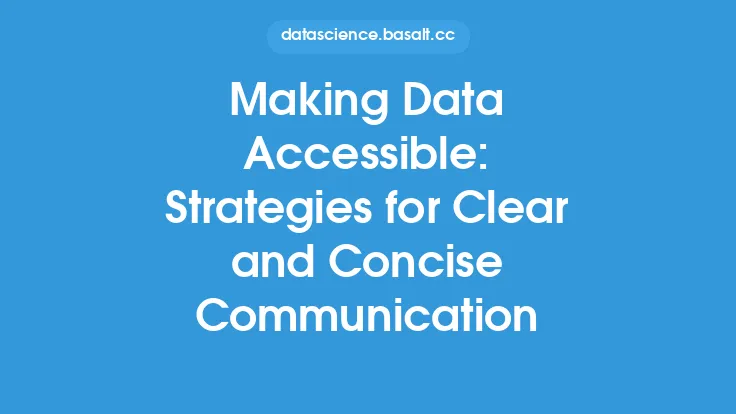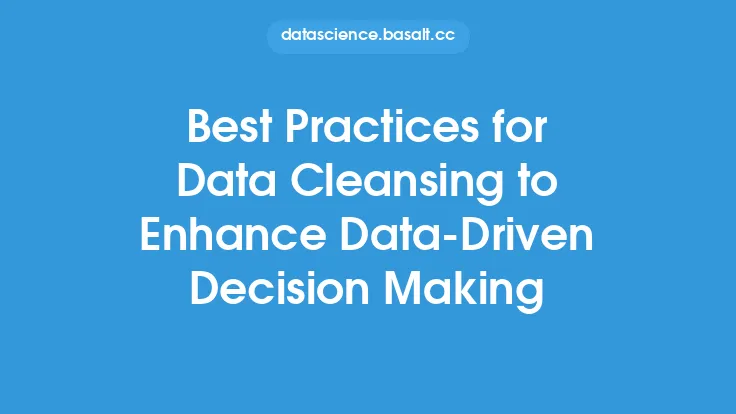When it comes to presenting data, the goal is to make it accessible and understandable to the audience. This involves more than just displaying numbers and charts; it requires a thoughtful approach to data presentation that takes into account the needs and limitations of the audience. In this article, we will explore the best practices for making data accessible, including data preparation, visualization, and presentation techniques.
Understanding the Audience
Before presenting data, it's essential to understand who the audience is and what they hope to gain from the presentation. Different audiences have different needs and levels of technical expertise, and the presentation should be tailored accordingly. For example, a presentation to a technical audience may include more detailed and complex data visualizations, while a presentation to a non-technical audience may require simpler, more intuitive visualizations. Understanding the audience's needs and limitations is critical to creating an effective data presentation.
Data Preparation
Data preparation is a critical step in making data accessible. This involves cleaning, transforming, and formatting the data to make it suitable for presentation. Data preparation includes handling missing values, removing duplicates, and transforming data types. It's also essential to ensure that the data is accurate and consistent, as errors or inconsistencies can undermine the credibility of the presentation. Additionally, data preparation may involve aggregating or summarizing the data to make it more manageable and easier to understand.
Data Visualization
Data visualization is a powerful tool for making data accessible. By using visualizations such as charts, graphs, and maps, data can be presented in a way that is easy to understand and interpret. There are many different types of data visualizations, each with its own strengths and weaknesses. For example, bar charts are useful for comparing categorical data, while line charts are better suited for showing trends over time. Heat maps and scatter plots can be used to show relationships between variables, while treemaps and sunburst charts can be used to display hierarchical data.
Choosing the Right Visualization
Choosing the right visualization is critical to making data accessible. The choice of visualization depends on the type of data, the message being conveyed, and the audience. For example, a simple bar chart may be sufficient for presenting simple categorical data, while a more complex visualization such as a Sankey diagram or a network graph may be needed to show complex relationships between variables. It's also essential to consider the color palette and typography used in the visualization, as these can greatly impact the clarity and readability of the presentation.
Interactivity and Dynamic Visualizations
Interactivity and dynamic visualizations can enhance the accessibility of data by allowing the audience to explore the data in more detail. Interactive visualizations such as dashboards, filters, and drill-down capabilities can enable the audience to ask questions and seek answers in real-time. Dynamic visualizations such as animations and simulations can be used to show how data changes over time or in response to different scenarios. However, interactivity and dynamic visualizations should be used judiciously, as they can also overwhelm or confuse the audience if not implemented carefully.
Storytelling with Data
Storytelling is a powerful way to make data accessible and engaging. By using narrative techniques such as anecdotes, examples, and metaphors, data can be presented in a way that is memorable and impactful. Storytelling with data involves creating a clear and concise narrative that highlights the key insights and findings. It's essential to use simple and intuitive language, avoiding technical jargon and complex terminology. Additionally, storytelling with data should be supported by visualizations and other evidence, to make the narrative more credible and persuasive.
Accessibility and Inclusivity
Accessibility and inclusivity are critical considerations when presenting data. This involves ensuring that the presentation is accessible to people with disabilities, such as visual or hearing impairments. It's essential to use clear and simple language, provide alternative text for images, and ensure that the presentation is compatible with assistive technologies such as screen readers. Additionally, inclusivity involves considering the diversity of the audience, including cultural, linguistic, and socioeconomic differences. By taking these factors into account, data presentations can be made more accessible and inclusive, enabling a wider range of people to engage with and understand the data.
Best Practices for Data Presentation
There are several best practices for data presentation that can help make data more accessible. These include keeping the presentation simple and concise, using clear and intuitive language, and avoiding technical jargon and complex terminology. It's also essential to use visualizations and other evidence to support the narrative, and to provide context and background information to help the audience understand the data. Additionally, best practices include using interactive and dynamic visualizations judiciously, and considering the accessibility and inclusivity of the presentation. By following these best practices, data presentations can be made more effective, engaging, and accessible to a wider range of audiences.
Conclusion
Making data accessible is a critical aspect of data presentation. By understanding the audience, preparing the data, choosing the right visualization, and using storytelling and interactivity, data can be presented in a way that is easy to understand and interpret. Additionally, considering accessibility and inclusivity, and following best practices for data presentation, can help ensure that the presentation is effective, engaging, and accessible to a wider range of audiences. By taking a thoughtful and considered approach to data presentation, organizations can unlock the full potential of their data, and enable better decision-making, insight, and understanding.