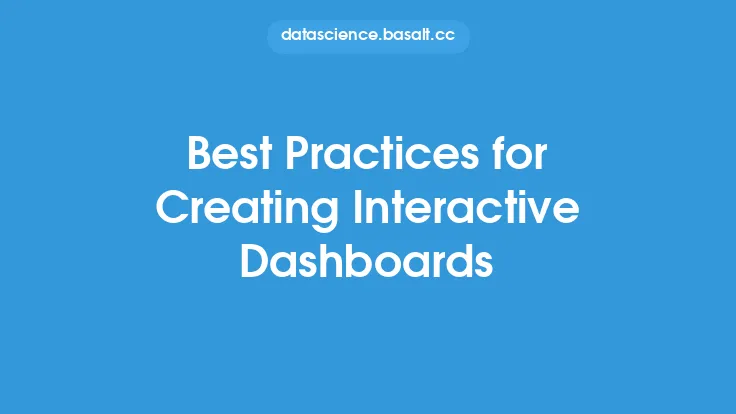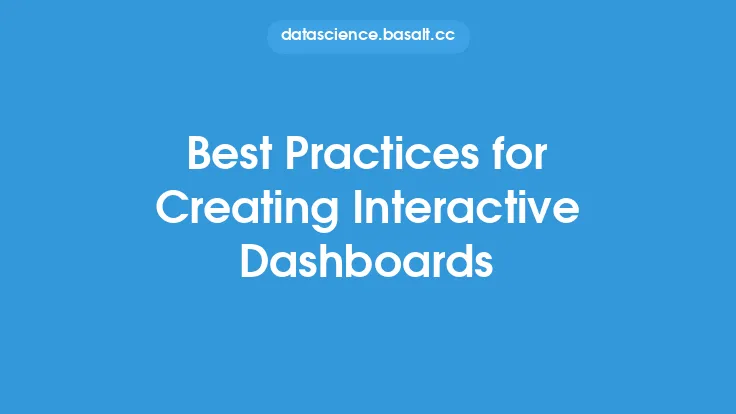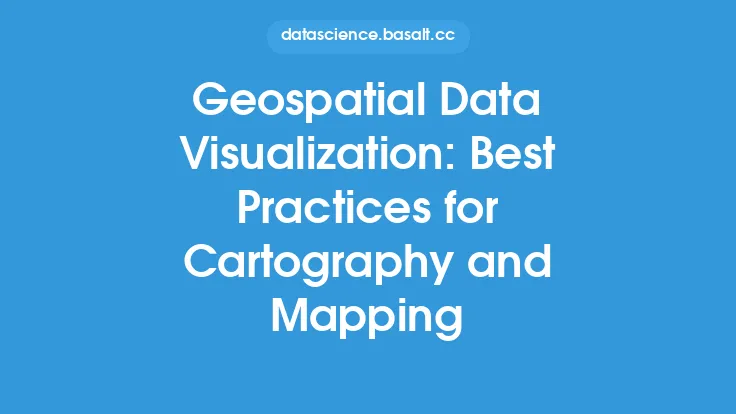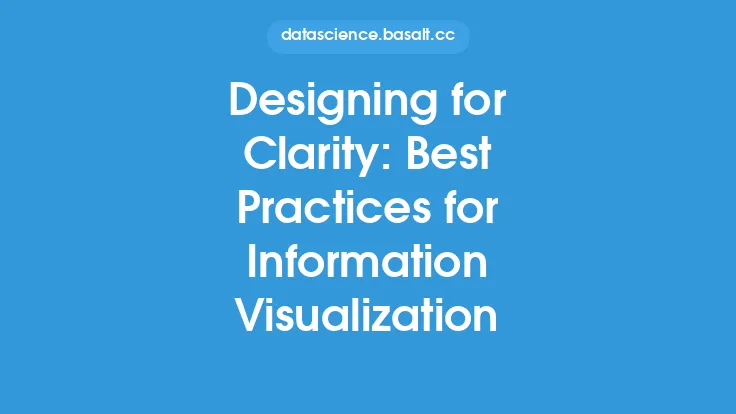Creating interactive network visualizations is a crucial aspect of data visualization, as it enables users to explore and understand complex relationships between entities in a network. Interactive visualizations allow users to engage with the data, manipulate the visualization, and gain insights that might not be immediately apparent from a static image. In this article, we will discuss the best practices for creating interactive network visualizations, focusing on the key principles, techniques, and tools that can help you create effective and engaging visualizations.
Principles of Interactive Network Visualization
When creating interactive network visualizations, there are several key principles to keep in mind. First and foremost, it is essential to define the purpose and goals of the visualization. What insights do you want to convey? What questions do you want to answer? What actions do you want the user to take? A clear understanding of the purpose and goals will help guide the design and development of the visualization. Additionally, it is crucial to consider the audience and their level of expertise. The visualization should be intuitive and easy to use, even for users who are not familiar with network visualization.
Another critical principle is to keep the visualization simple and focused. Avoid clutter and unnecessary complexity, as this can lead to confusion and overwhelm the user. Instead, use clear and concise labeling, and provide interactive features that allow the user to explore the data in more detail. Finally, it is essential to ensure that the visualization is scalable and performs well with large datasets. This may require optimizing the visualization for performance, using techniques such as data aggregation, filtering, and caching.
Data Preparation and Processing
Before creating an interactive network visualization, it is essential to prepare and process the data. This involves cleaning, transforming, and formatting the data into a suitable format for visualization. The data should be in a format that can be easily read and processed by the visualization tool or library, such as a graph data structure or a matrix. Additionally, the data should be filtered and aggregated to remove unnecessary information and reduce the complexity of the visualization.
Data preparation and processing can be a time-consuming and labor-intensive task, especially for large and complex datasets. However, it is a critical step in creating an effective and accurate visualization. There are several tools and libraries available that can help with data preparation and processing, such as Pandas, NumPy, and NetworkX. These libraries provide efficient and scalable algorithms for data manipulation and analysis, and can help simplify the data preparation and processing task.
Visualization Tools and Libraries
There are several visualization tools and libraries available for creating interactive network visualizations, each with its strengths and weaknesses. Some popular options include D3.js, Sigma.js, and Cytoscape.js. These libraries provide a range of features and functionality, including support for various graph layouts, node and edge styling, and interactive features such as zooming, panning, and hovering.
When choosing a visualization tool or library, it is essential to consider the specific requirements of the project, including the type and size of the data, the desired level of interactivity, and the target audience. Additionally, it is crucial to evaluate the performance and scalability of the library, as well as its ease of use and customization. Some libraries, such as D3.js, provide a high degree of customization and flexibility, but may require more development effort and expertise. Others, such as Sigma.js, provide a more straightforward and easy-to-use API, but may be less flexible and customizable.
Graph Layouts and Algorithms
Graph layouts and algorithms play a critical role in creating effective and aesthetically pleasing network visualizations. The choice of graph layout can significantly impact the readability and understandability of the visualization, as well as its overall appearance. There are several graph layouts available, including force-directed layouts, circular layouts, and hierarchical layouts. Each layout has its strengths and weaknesses, and the choice of layout will depend on the specific requirements of the project and the characteristics of the data.
Force-directed layouts, for example, are well-suited for visualizing complex and dynamic networks, as they can effectively capture the relationships and patterns in the data. However, they can be computationally expensive and may not perform well with very large datasets. Circular layouts, on the other hand, are well-suited for visualizing small to medium-sized networks, as they can provide a clear and concise representation of the data. Hierarchical layouts are well-suited for visualizing networks with a clear hierarchical structure, as they can effectively capture the relationships and patterns in the data.
Interaction and Animation
Interaction and animation are critical components of interactive network visualizations, as they enable users to engage with the data and explore the relationships and patterns in more detail. There are several types of interaction and animation that can be used, including zooming, panning, hovering, and clicking. These interactions can be used to provide additional information about the nodes and edges, such as tooltips, labels, and annotations.
Animation can also be used to convey changes and patterns in the data over time, such as the evolution of a network or the spread of information. There are several animation techniques available, including transition animations, which can be used to smoothly transition between different states or views of the data. Additionally, animation can be used to highlight specific nodes or edges, or to draw attention to particular patterns or relationships in the data.
Evaluation and Testing
Finally, it is essential to evaluate and test the interactive network visualization to ensure that it is effective, engaging, and easy to use. This involves testing the visualization with a range of users, including experts and non-experts, to gather feedback and identify areas for improvement. Additionally, it is crucial to evaluate the performance and scalability of the visualization, as well as its accuracy and validity.
There are several metrics and criteria that can be used to evaluate the effectiveness of an interactive network visualization, including user engagement, comprehension, and recall. Additionally, metrics such as click-through rates, hover-over rates, and zooming and panning rates can be used to evaluate the level of interactivity and user engagement. By evaluating and testing the visualization, you can identify areas for improvement and refine the design and development of the visualization to create a more effective and engaging user experience.
Best Practices and Recommendations
In conclusion, creating interactive network visualizations requires a deep understanding of the principles, techniques, and tools involved. By following best practices and recommendations, you can create effective and engaging visualizations that provide insights and understanding into complex networks and relationships. Some key best practices and recommendations include:
- Define the purpose and goals of the visualization
- Keep the visualization simple and focused
- Use clear and concise labeling and provide interactive features
- Ensure that the visualization is scalable and performs well with large datasets
- Choose the right graph layout and algorithm for the data
- Use interaction and animation to engage the user and convey changes and patterns in the data
- Evaluate and test the visualization to ensure that it is effective, engaging, and easy to use.
By following these best practices and recommendations, you can create interactive network visualizations that provide valuable insights and understanding into complex networks and relationships, and that engage and inform your audience.