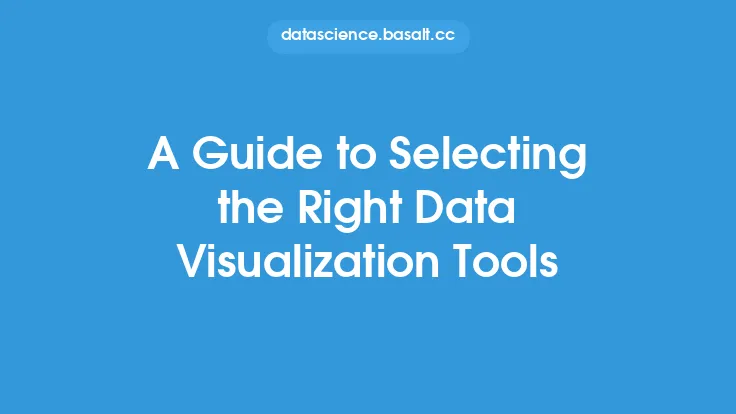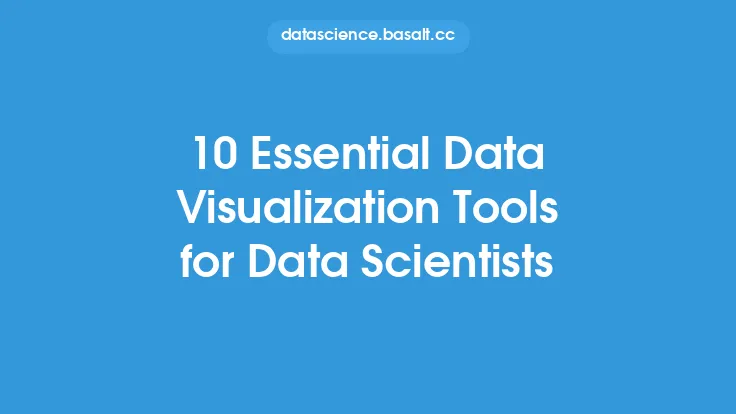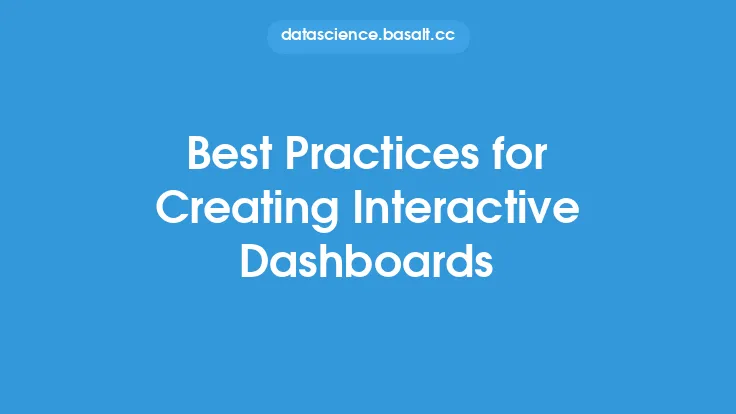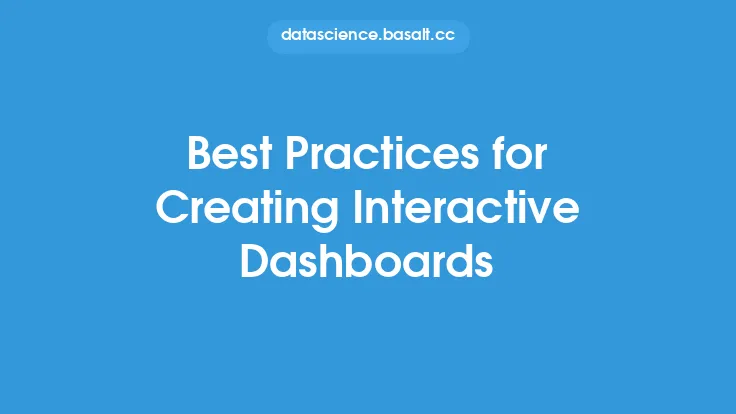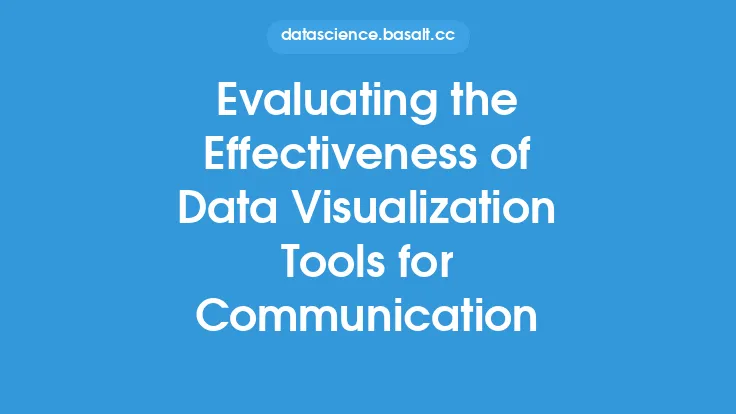Data visualization is a crucial aspect of data analysis, as it enables users to gain insights and understand complex data sets by representing them in a graphical format. One of the most effective ways to visualize data is through interactive dashboards, which provide a centralized platform for users to explore and analyze data in real-time. To create these interactive dashboards, various data visualization tools are available, each with its unique features, strengths, and weaknesses. In this article, we will explore the top data visualization tools for creating interactive dashboards, highlighting their key features, and discussing how they can be used to create effective and informative dashboards.
Introduction to Data Visualization Tools
Data visualization tools are software applications that enable users to create graphical representations of data, such as charts, tables, and maps. These tools provide a range of features, including data import and export, data manipulation, and visualization options. When it comes to creating interactive dashboards, data visualization tools play a critical role, as they provide the necessary functionality to create interactive and dynamic visualizations. Some of the key features of data visualization tools include data binding, filtering, and drill-down capabilities, which enable users to explore data in detail and gain insights.
Popular Data Visualization Tools for Interactive Dashboards
Several data visualization tools are available for creating interactive dashboards, each with its strengths and weaknesses. Some of the most popular tools include:
- Tableau: A leading data visualization tool that provides a range of features, including data connection, data manipulation, and visualization options. Tableau is known for its ease of use and flexibility, making it a popular choice among data analysts and business users.
- Power BI: A business analytics service by Microsoft that provides interactive visualizations and business intelligence capabilities. Power BI is known for its ease of use and integration with Microsoft products, making it a popular choice among business users.
- D3.js: A JavaScript library for producing dynamic, interactive data visualizations in web browsers. D3.js is known for its flexibility and customization options, making it a popular choice among developers and data scientists.
- QlikView: A business intelligence platform that provides interactive dashboards and reporting capabilities. QlikView is known for its ease of use and flexibility, making it a popular choice among business users.
- Sisense: A cloud-based business intelligence platform that provides interactive dashboards and reporting capabilities. Sisense is known for its ease of use and scalability, making it a popular choice among business users.
Key Features of Data Visualization Tools
When it comes to creating interactive dashboards, several key features are essential. These include:
- Data binding: The ability to connect to various data sources, such as databases, spreadsheets, and cloud storage services.
- Filtering: The ability to filter data based on specific criteria, such as date, category, or region.
- Drill-down capabilities: The ability to drill down into detailed data, such as from a summary level to a detailed level.
- Interactive visualizations: The ability to create interactive visualizations, such as hover-over text, tooltips, and animations.
- Collaboration: The ability to share dashboards and collaborate with others in real-time.
Technical Requirements for Data Visualization Tools
When it comes to creating interactive dashboards, several technical requirements must be considered. These include:
- Data storage: The ability to store and manage large datasets, such as relational databases or NoSQL databases.
- Data processing: The ability to process and analyze large datasets, such as using distributed computing or in-memory analytics.
- Web development: The ability to create web-based applications, such as using HTML, CSS, and JavaScript.
- Integration: The ability to integrate with other tools and systems, such as using APIs or data connectors.
Best Practices for Creating Interactive Dashboards
When it comes to creating interactive dashboards, several best practices must be considered. These include:
- Keep it simple: Avoid clutter and focus on the most important metrics and visualizations.
- Use intuitive navigation: Use clear and concise navigation, such as using tabs, filters, and drill-down capabilities.
- Provide context: Provide context for the data, such as using annotations, tooltips, and hover-over text.
- Use interactive visualizations: Use interactive visualizations, such as animations, transitions, and hover-over effects.
- Test and refine: Test and refine the dashboard, such as using user testing and feedback.
Conclusion
In conclusion, data visualization tools play a critical role in creating interactive dashboards, providing a range of features and functionality to create effective and informative visualizations. When it comes to choosing a data visualization tool, several factors must be considered, including ease of use, flexibility, and scalability. By following best practices and considering technical requirements, users can create interactive dashboards that provide insights and support data-driven decision making. Whether you are a data analyst, business user, or developer, there is a data visualization tool available to meet your needs and create interactive dashboards that drive business success.