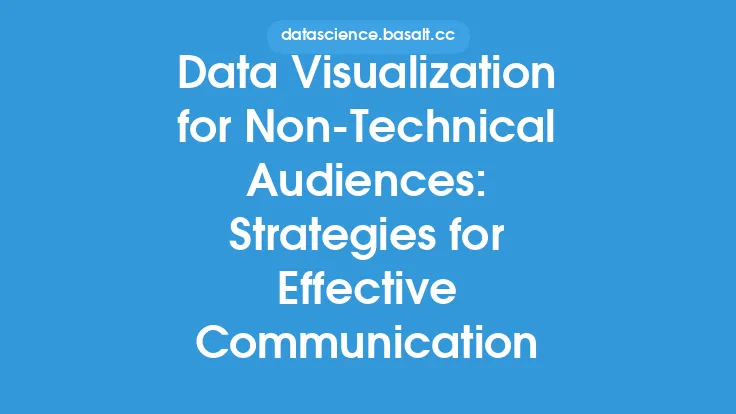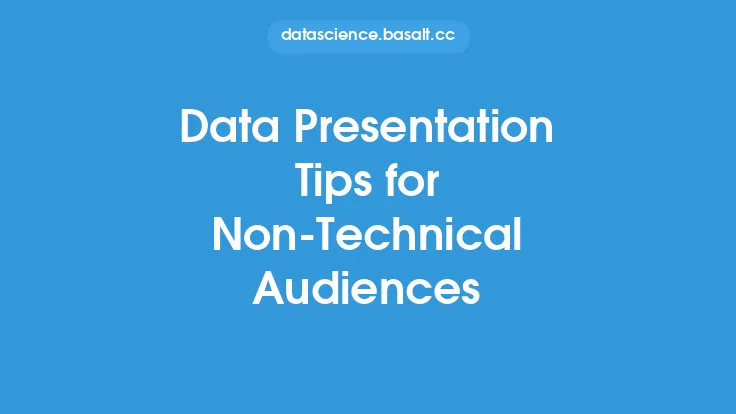When it comes to communicating data insights to non-technical audiences, one of the most effective ways to do so is through data visualization. Data visualization is the process of using graphical representations to display data in a way that is easy to understand and interpret. However, creating effective data visualizations for non-technical audiences requires a deep understanding of the principles of data visualization, as well as the needs and limitations of the audience.
Introduction to Data Visualization
Data visualization is a powerful tool for communicating complex data insights to non-technical audiences. By using visual elements such as charts, graphs, and maps, data visualization can help to simplify complex data and make it more accessible to a wider range of people. There are many different types of data visualization, including static visualizations such as charts and graphs, interactive visualizations such as dashboards and reports, and dynamic visualizations such as animations and simulations. Each type of visualization has its own strengths and weaknesses, and the choice of which type to use will depend on the specific needs of the audience and the goals of the communication.
Principles of Effective Data Visualization
There are several key principles of effective data visualization that are essential for communicating data insights to non-technical audiences. These principles include simplicity, clarity, and accuracy. Simple visualizations are those that are easy to understand and interpret, and that avoid unnecessary complexity. Clear visualizations are those that effectively communicate the key insights and findings of the data, and that avoid ambiguity and confusion. Accurate visualizations are those that accurately represent the data, and that avoid errors and distortions.
Best Practices for Data Visualization
There are several best practices for data visualization that can help to ensure that visualizations are effective and communicate data insights clearly to non-technical audiences. These best practices include using a clear and concise title, using labels and annotations to provide context, and using color and other visual elements effectively. A clear and concise title can help to provide context and set the stage for the visualization, while labels and annotations can help to provide additional information and clarify the meaning of the data. Color and other visual elements can be used to draw attention to key insights and findings, and to create visual interest and engagement.
Choosing the Right Type of Visualization
Choosing the right type of visualization is critical for communicating data insights effectively to non-technical audiences. Different types of visualization are better suited to different types of data and different communication goals. For example, bar charts and line graphs are often used to display categorical data and trends over time, while scatter plots and heat maps are often used to display relationships and correlations between variables. Maps and geospatial visualizations are often used to display data that has a geographic component, such as demographic data or economic data.
Designing for Non-Technical Audiences
When designing data visualizations for non-technical audiences, it is essential to consider the needs and limitations of the audience. Non-technical audiences may not have a strong background in statistics or data analysis, and may not be familiar with technical terms and concepts. As a result, visualizations should be designed to be intuitive and easy to understand, with clear and concise language and minimal technical jargon. Visualizations should also be designed to be engaging and interactive, with opportunities for the audience to explore the data and learn more.
Technical Considerations
There are several technical considerations that must be taken into account when creating data visualizations for non-technical audiences. These considerations include the choice of software and tools, the design of the user interface, and the optimization of the visualization for different devices and platforms. There are many different software and tools available for creating data visualizations, including Tableau, Power BI, and D3.js. Each tool has its own strengths and weaknesses, and the choice of which tool to use will depend on the specific needs of the project and the goals of the communication.
Common Pitfalls to Avoid
There are several common pitfalls to avoid when creating data visualizations for non-technical audiences. These pitfalls include using too much complexity and technical jargon, using inadequate labeling and annotation, and using ineffective color and visual elements. Visualizations that are too complex or technical can be overwhelming and confusing for non-technical audiences, while inadequate labeling and annotation can make it difficult for the audience to understand the meaning of the data. Ineffective color and visual elements can also make the visualization less engaging and less effective at communicating data insights.
Conclusion
Data visualization is a powerful tool for communicating complex data insights to non-technical audiences. By following the principles of effective data visualization, using best practices, and considering the needs and limitations of the audience, it is possible to create visualizations that are clear, concise, and engaging. Whether you are using static visualizations, interactive visualizations, or dynamic visualizations, the key is to create a visualization that effectively communicates the key insights and findings of the data, and that helps to tell a story that is meaningful and relevant to the audience. By avoiding common pitfalls and using technical considerations to optimize the visualization, you can create a data visualization that is effective, engaging, and informative, and that helps to communicate data insights to non-technical audiences in a way that is clear, concise, and compelling.