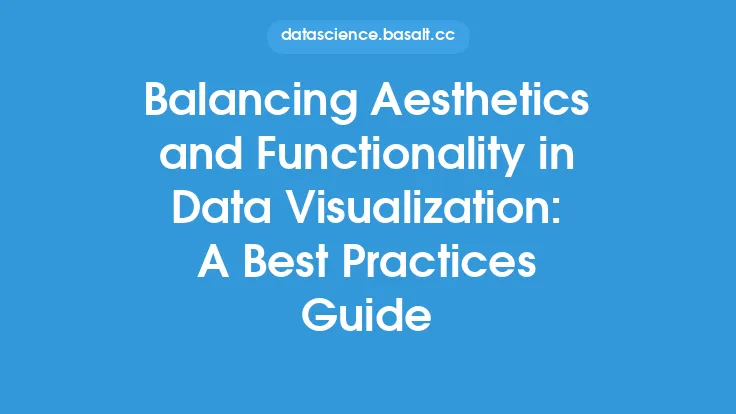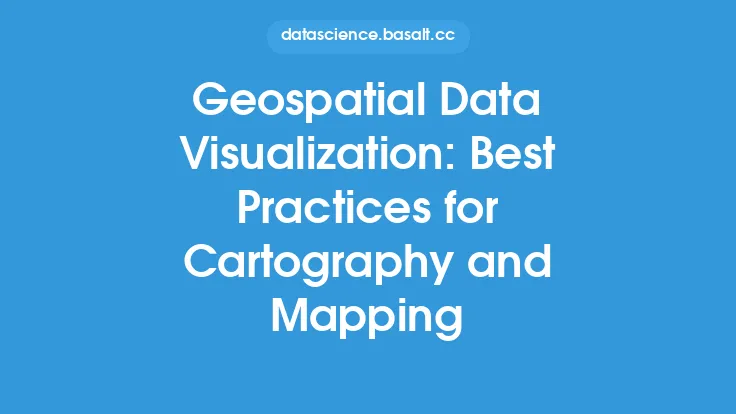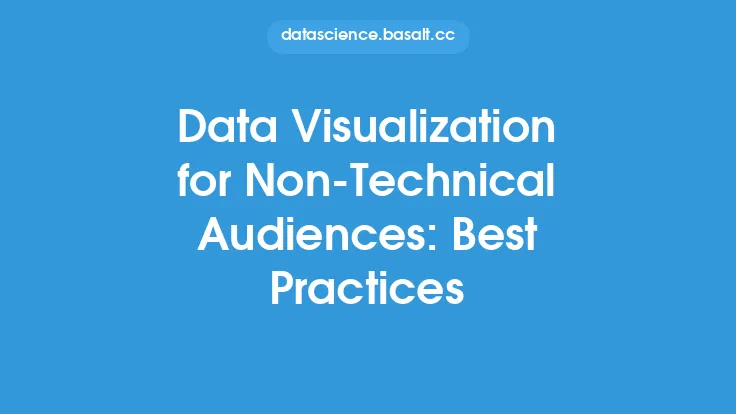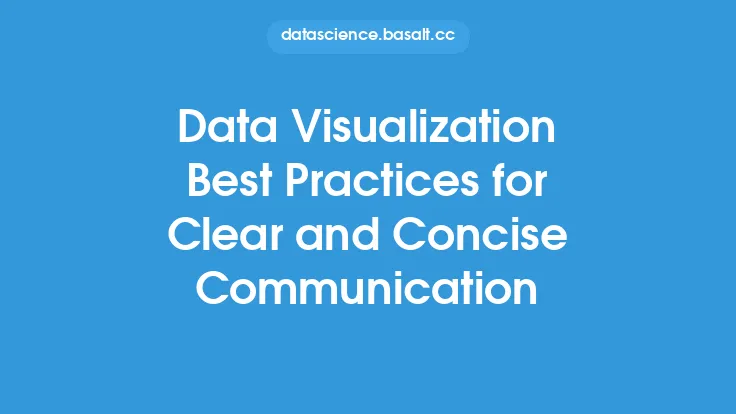When creating data visualizations, one of the most critical aspects to consider is how to effectively label and annotate the data. Labeling and annotation are essential components of data visualization, as they provide context and help users understand the data being presented. In this article, we will explore the best practices for labeling and annotation in data visualization, providing you with the knowledge and skills needed to create clear, concise, and effective visualizations.
Introduction to Labeling and Annotation
Labeling and annotation are two distinct but related concepts in data visualization. Labeling refers to the process of adding text or other identifiers to a visualization to provide context and explain the data being presented. Annotation, on the other hand, refers to the process of adding additional information or commentary to a visualization to provide further insight or explanation. Both labeling and annotation are critical components of data visualization, as they help users understand the data and draw meaningful conclusions.
Best Practices for Labeling
When it comes to labeling, there are several best practices to keep in mind. First and foremost, labels should be clear and concise. Avoid using jargon or technical terms that may be unfamiliar to your audience. Instead, use simple and straightforward language that effectively communicates the meaning of the data. Additionally, labels should be positioned in a way that is easy to read and understand. This may involve placing labels near the data they describe, or using a legend or key to explain the meaning of different colors or symbols.
Another important consideration when labeling is to avoid clutter. Too many labels can make a visualization look busy and overwhelming, which can detract from the overall message. Instead, focus on providing only the most essential information, and use visual hierarchy and other design elements to draw attention to the most important data. Finally, consider using interactive labeling techniques, such as tooltips or hover text, to provide additional information without cluttering the visualization.
Best Practices for Annotation
Annotation is a powerful tool for adding additional context and insight to a data visualization. When annotating a visualization, it's essential to strike a balance between providing enough information and overwhelming the user. Too much annotation can make a visualization look cluttered and confusing, while too little annotation may leave the user without sufficient context.
One effective way to annotate a visualization is to use a combination of visual and textual elements. For example, you might use arrows or other visual cues to draw attention to specific data points, and then provide additional information about those points using text or other annotations. Another approach is to use annotation to tell a story or provide additional context about the data. This might involve adding a narrative or explanatory text to the visualization, or using images or other multimedia elements to provide additional information.
Technical Considerations for Labeling and Annotation
When it comes to implementing labeling and annotation in a data visualization, there are several technical considerations to keep in mind. One of the most important is to ensure that the labeling and annotation are scalable and responsive. This means that the labels and annotations should adjust automatically to fit the size and resolution of the visualization, without becoming distorted or difficult to read.
Another technical consideration is to ensure that the labeling and annotation are accessible. This may involve providing alternative text or other accessibility features for users with disabilities, or using techniques such as high contrast colors to make the visualization more readable. Finally, consider using interactive and dynamic labeling and annotation techniques, such as animations or transitions, to add an extra layer of engagement and interest to the visualization.
Common Challenges and Solutions
Despite the importance of labeling and annotation, there are several common challenges that can arise when implementing these techniques. One of the most common challenges is clutter, which can occur when too many labels or annotations are added to a visualization. To avoid clutter, focus on providing only the most essential information, and use visual hierarchy and other design elements to draw attention to the most important data.
Another common challenge is ambiguity, which can occur when labels or annotations are unclear or confusing. To avoid ambiguity, use simple and straightforward language, and provide additional context or explanation as needed. Finally, consider using interactive and dynamic labeling and annotation techniques to provide additional information and context, without cluttering the visualization.
Conclusion
In conclusion, labeling and annotation are essential components of data visualization, providing context and helping users understand the data being presented. By following best practices for labeling and annotation, such as using clear and concise language, avoiding clutter, and providing additional context and insight, you can create effective and engaging visualizations that communicate complex data insights in a clear and concise manner. Whether you're working with technical or non-technical audiences, labeling and annotation are critical components of data visualization that can help you tell a story, provide additional context, and draw meaningful conclusions from complex data.