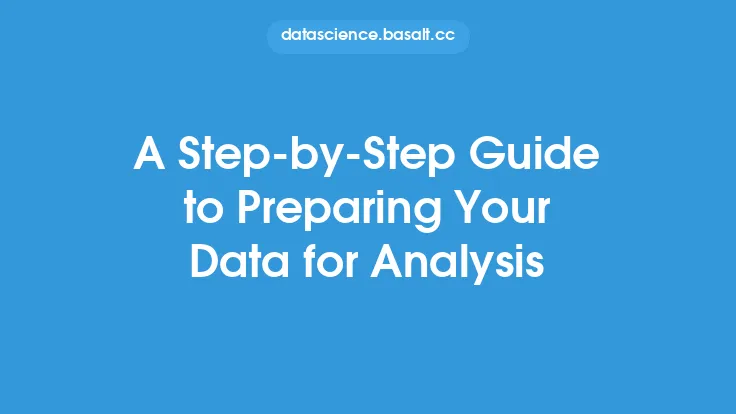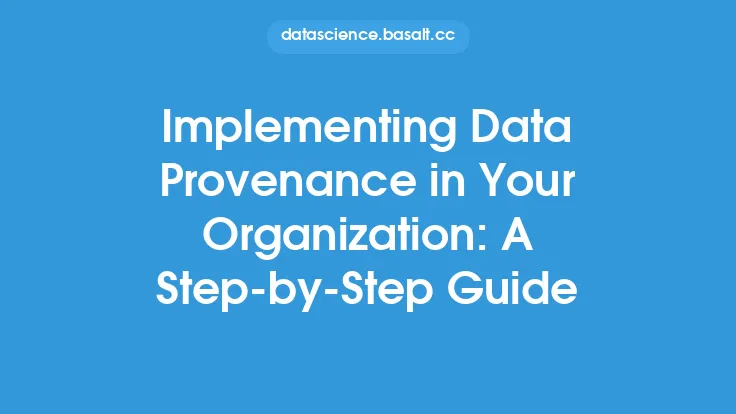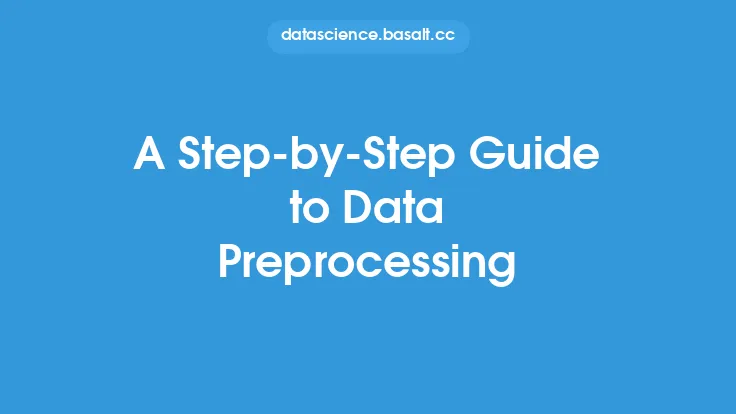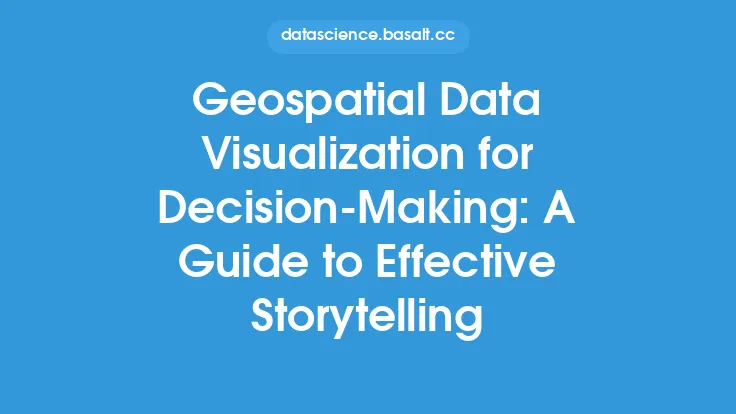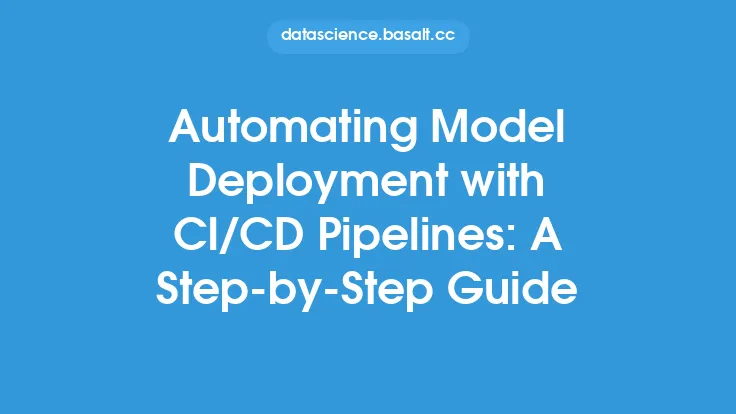As a beginner in the field of data visualization, it can be overwhelming to navigate the numerous tools and software available. Data visualization is the process of creating graphical representations of data to better understand and communicate information. With the increasing amount of data being generated every day, data visualization has become an essential skill for anyone working with data. In this article, we will take a step-by-step approach to introduce beginners to the world of data visualization tools.
Introduction to Data Visualization Tools
Data visualization tools are software applications that enable users to create interactive and dynamic visualizations of data. These tools provide a range of features, including data import, data manipulation, and visualization options. Some popular data visualization tools for beginners include Tableau, Power BI, and D3.js. When choosing a data visualization tool, it's essential to consider factors such as ease of use, data handling capabilities, and customization options.
Types of Data Visualization Tools
There are several types of data visualization tools, each with its strengths and weaknesses. Some of the most common types of data visualization tools include:
- Desktop applications: These are software applications that are installed on a local computer, such as Tableau and Power BI. Desktop applications offer advanced features and customization options but can be resource-intensive.
- Web-based tools: These are online applications that can be accessed through a web browser, such as Google Data Studio and Microsoft Power BI Service. Web-based tools are often more accessible and collaborative but may have limited features compared to desktop applications.
- Programming libraries: These are libraries of code that can be used to create custom data visualizations, such as D3.js and Matplotlib. Programming libraries offer flexibility and customization but require programming knowledge.
Key Features of Data Visualization Tools
When evaluating data visualization tools, there are several key features to consider. These include:
- Data import and manipulation: The ability to import and manipulate data from various sources, such as spreadsheets, databases, and cloud storage.
- Visualization options: The range of visualization options available, such as charts, tables, maps, and networks.
- Customization options: The ability to customize visualizations, such as colors, fonts, and layouts.
- Interactivity: The ability to interact with visualizations, such as filtering, drilling down, and hovering.
- Collaboration: The ability to share and collaborate on visualizations with others.
Getting Started with Data Visualization Tools
To get started with data visualization tools, follow these steps:
- Choose a tool: Select a data visualization tool that meets your needs and skill level.
- Import data: Import your data into the tool, either by uploading a file or connecting to a data source.
- Explore data: Explore your data to understand its structure and content.
- Create visualizations: Create visualizations using the tool's built-in options or by customizing your own.
- Refine and iterate: Refine and iterate on your visualizations based on feedback and insights.
Best Practices for Using Data Visualization Tools
To get the most out of data visualization tools, follow these best practices:
- Keep it simple: Avoid clutter and complexity in your visualizations.
- Use color effectively: Use color to draw attention and convey meaning.
- Label and annotate: Label and annotate your visualizations to provide context and clarity.
- Test and iterate: Test your visualizations with different audiences and iterate based on feedback.
- Document and share: Document your visualizations and share them with others to facilitate collaboration and communication.
Common Challenges and Solutions
When working with data visualization tools, you may encounter several challenges. Some common challenges and solutions include:
- Data quality issues: Ensure that your data is accurate, complete, and consistent.
- Performance issues: Optimize your visualizations for performance by reducing complexity and using efficient rendering techniques.
- Collaboration challenges: Use collaboration features, such as sharing and commenting, to facilitate teamwork and communication.
- Customization limitations: Use programming libraries or custom code to extend the capabilities of your data visualization tool.
Conclusion and Next Steps
In conclusion, data visualization tools are essential for anyone working with data. By understanding the different types of data visualization tools, their key features, and best practices, beginners can create effective and informative visualizations. To take your skills to the next level, practice using different data visualization tools, explore various data sources, and stay up-to-date with the latest trends and techniques in data visualization. With dedication and practice, you can become proficient in using data visualization tools to communicate insights and drive decision-making.