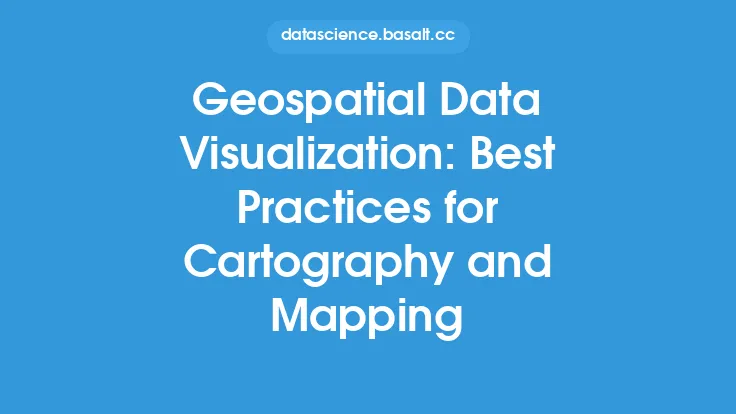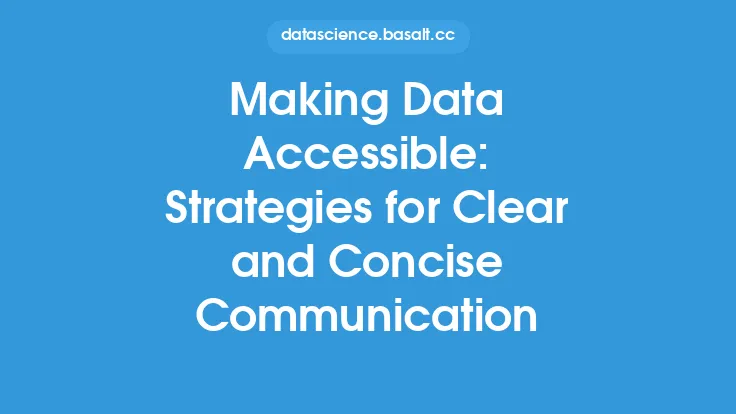Effective data visualization is a crucial aspect of communicating insights in a clear and concise manner. It involves presenting complex data in a way that is easy to understand, allowing stakeholders to make informed decisions. The goal of data visualization is to facilitate insight, not just to display data. To achieve this, it's essential to follow best practices that ensure visualizations are informative, engaging, and easy to interpret.
Understanding the Audience and Purpose
Before creating a data visualization, it's vital to understand the audience and purpose of the visualization. Who will be viewing the visualization, and what do they want to achieve from it? What insights do they need to gain from the data? Understanding the audience and purpose helps to determine the type of visualization to use, the level of detail to include, and the story to tell. For instance, a visualization intended for a technical audience may include more detailed and complex data, while a visualization for a non-technical audience may focus on high-level trends and insights.
Choosing the Right Visualization Type
There are numerous types of data visualizations, each suited to specific types of data and insights. Common types of visualizations include bar charts, line charts, scatter plots, heat maps, and treemaps. The choice of visualization type depends on the data being presented and the story being told. For example, a bar chart is ideal for comparing categorical data, while a line chart is better suited for showing trends over time. A scatter plot is useful for displaying the relationship between two continuous variables, and a heat map is effective for showing patterns and correlations in large datasets.
Designing for Clarity and Simplicity
A well-designed data visualization should be clear, simple, and easy to understand. This can be achieved by using a limited color palette, avoiding clutter, and ensuring that the visualization is well-organized and balanced. The use of color should be intentional and consistent, with different colors used to represent different categories or variables. The visualization should also be free of unnecessary elements, such as unnecessary labels, legends, or gridlines. Additionally, the use of interactive elements, such as hover-over text and zooming, can enhance the user experience and facilitate exploration of the data.
Using Color Effectively
Color is a powerful tool in data visualization, as it can be used to draw attention, convey meaning, and create visual interest. However, color should be used judiciously, as excessive or poorly chosen colors can lead to visual overload and confusion. A general rule of thumb is to use a maximum of 3-5 colors in a visualization, with each color used consistently to represent a specific category or variable. Additionally, consideration should be given to color blindness and cultural differences in color perception. For example, red and green should not be used together, as they can be difficult to distinguish for individuals with color blindness.
Creating Interactive Visualizations
Interactive visualizations allow users to engage with the data in a more immersive and exploratory way. Interactive elements, such as filters, drill-down capabilities, and hover-over text, enable users to explore the data in more detail and gain deeper insights. Interactive visualizations can be created using a range of tools and technologies, including D3.js, Tableau, and Power BI. When creating interactive visualizations, it's essential to consider the user experience and ensure that the visualization is intuitive and easy to use.
Avoiding Common Pitfalls
There are several common pitfalls to avoid when creating data visualizations. These include using 3D visualizations, which can be difficult to interpret and may not accurately represent the data. Another pitfall is using pie charts, which can be misleading and difficult to read. Additionally, visualizations should not be overloaded with too much data or too many variables, as this can lead to visual overload and confusion. Finally, visualizations should be carefully labeled and annotated, with clear and concise titles, axis labels, and legends.
Best Practices for Visualization Tools
There are many tools and technologies available for creating data visualizations, each with its own strengths and weaknesses. When choosing a visualization tool, it's essential to consider the type of data being visualized, the level of interactivity required, and the intended audience. Some popular visualization tools include Tableau, Power BI, and D3.js. Regardless of the tool chosen, it's essential to follow best practices, such as using a consistent design language, avoiding unnecessary features, and ensuring that the visualization is well-documented and easy to maintain.
Evaluating and Refining Visualizations
Once a data visualization has been created, it's essential to evaluate and refine it to ensure that it effectively communicates the intended insights. This can be achieved through user testing, feedback, and iteration. The visualization should be tested with a range of users, including stakeholders, subject matter experts, and end-users, to ensure that it meets their needs and is easy to understand. Feedback should be solicited and incorporated into the visualization, and the visualization should be refined and updated as necessary to ensure that it remains effective and engaging.
Conclusion and Future Directions
Effective data visualization is a critical aspect of communicating insights in a clear and concise manner. By following best practices, such as understanding the audience and purpose, choosing the right visualization type, designing for clarity and simplicity, and using color effectively, data visualizations can be created that facilitate insight and drive decision-making. As data visualization continues to evolve, it's likely that we will see new and innovative ways of presenting data, such as the use of virtual and augmented reality, and the integration of artificial intelligence and machine learning. By staying up-to-date with the latest trends and technologies, and by continuing to follow best practices, data visualization can remain a powerful tool for communicating insights and driving business success.