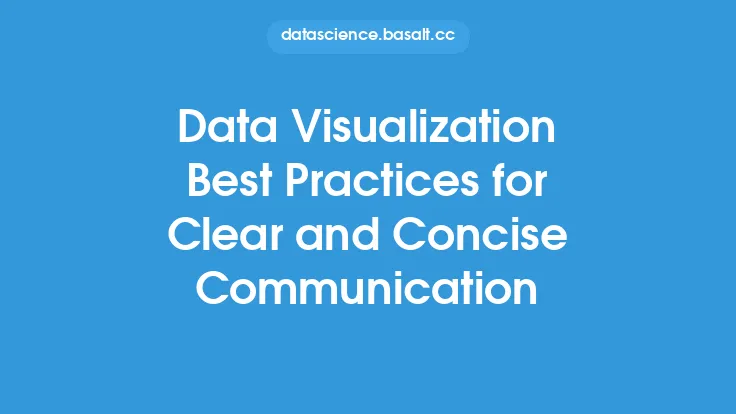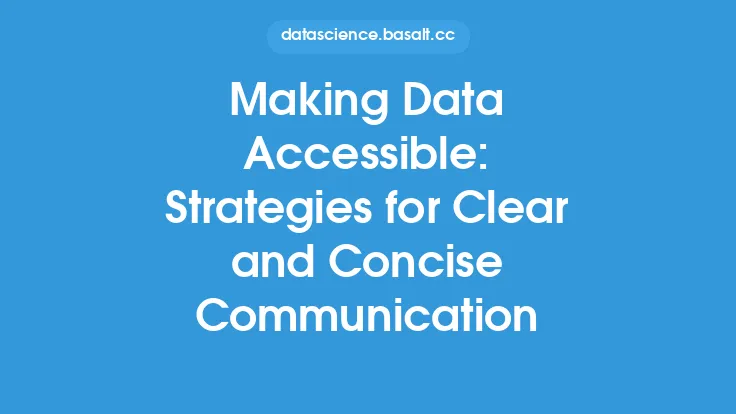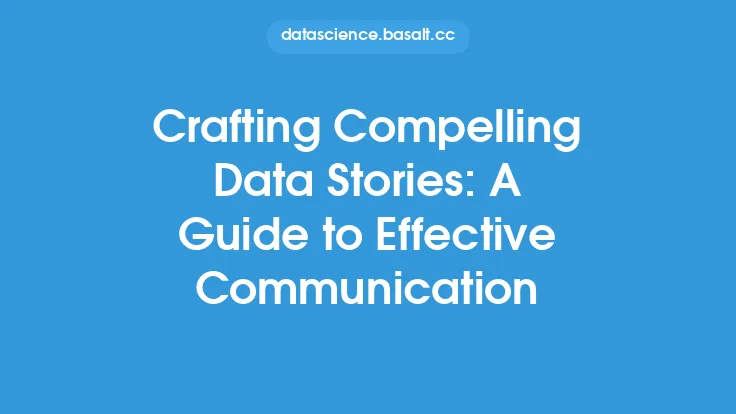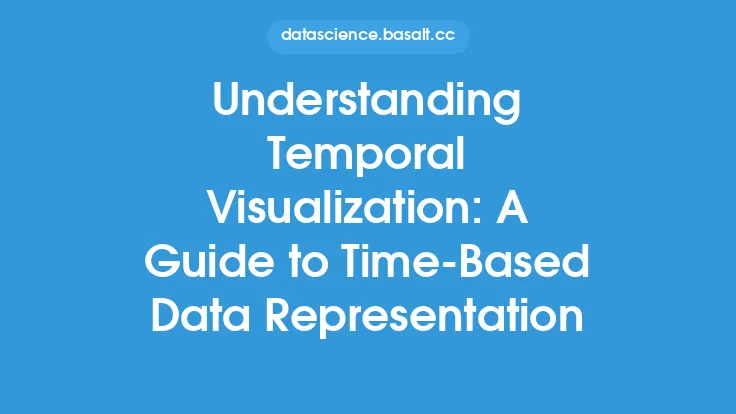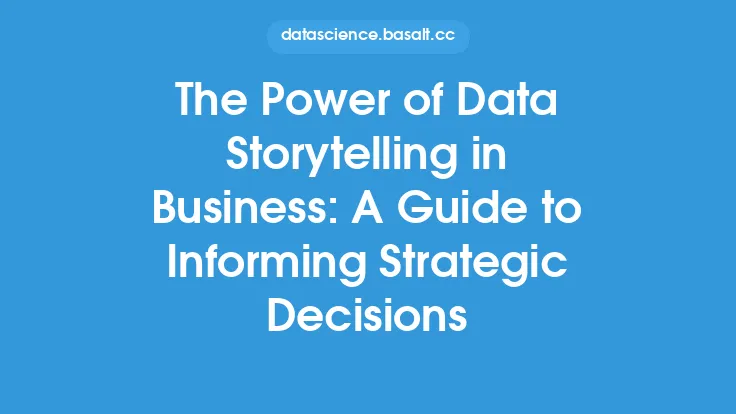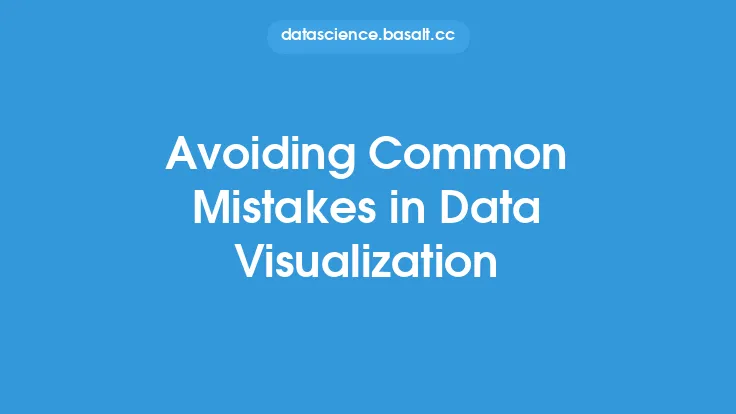When creating data visualizations, it's easy to get caught up in the excitement of exploring and presenting data, but neglecting best practices can lead to confusing, misleading, or even inaccurate visualizations. To effectively communicate insights and avoid common pitfalls, it's essential to understand the fundamentals of clear and concise data visualization. In this article, we'll delve into the key principles and strategies for creating informative, engaging, and easy-to-understand visualizations that accurately convey complex data insights.
Understanding the Audience and Purpose
Before creating a data visualization, it's crucial to define the target audience and the purpose of the visualization. Who will be viewing the visualization, and what do you want them to take away from it? Are you trying to inform, persuade, or educate? Understanding your audience's needs, level of expertise, and preferences will help you tailor your visualization to effectively communicate your message. Consider the following factors: the audience's prior knowledge of the subject matter, their level of technical expertise, and their goals or motivations for viewing the visualization. By keeping your audience in mind, you can create a visualization that resonates with them and conveys your message clearly.
Choosing the Right Visualization Type
With numerous visualization types to choose from, selecting the right one can be overwhelming. However, each type of visualization is suited for specific types of data and purposes. For example, bar charts are ideal for comparing categorical data, while line charts are better suited for showing trends over time. Scatter plots are useful for displaying relationships between two continuous variables, and heatmaps are effective for visualizing complex data distributions. To choose the right visualization type, consider the following factors: the type of data you're working with (categorical, numerical, or ordinal), the number of variables you're trying to display, and the level of detail you want to convey. By selecting the most appropriate visualization type, you can ensure that your data is presented in a clear and meaningful way.
Avoiding Clutter and Visual Noise
Clutter and visual noise can quickly overwhelm and confuse your audience, making it difficult for them to extract insights from your visualization. To avoid this, keep your visualization simple, concise, and focused on the key message. Remove any unnecessary elements, such as excessive labels, legends, or decorative features, that don't contribute to the understanding of the data. Use clear and concise labels, and ensure that the visualization is well-organized and easy to follow. Additionally, be mindful of the color palette and typography used, as these can greatly impact the overall clarity and readability of the visualization.
Using Scales and Axes Effectively
Scales and axes are critical components of data visualization, as they provide context and help viewers understand the data. However, poorly designed scales and axes can lead to misleading or inaccurate interpretations. To use scales and axes effectively, ensure that they are clearly labeled, and the units of measurement are specified. Avoid using excessive tick marks or grid lines, as these can create visual noise. Additionally, consider using logarithmic scales for data that spans multiple orders of magnitude, and be cautious when using categorical scales, as these can be prone to misinterpretation.
Handling Missing Data and Outliers
Missing data and outliers can significantly impact the accuracy and validity of your visualization. To handle missing data, consider using interpolation or imputation techniques to estimate the missing values. Alternatively, you can use visualization techniques, such as heatmaps or scatter plots, that are robust to missing data. When dealing with outliers, consider using robust statistical methods, such as the median or interquartile range, to reduce their impact. Additionally, use visualization techniques, such as box plots or violin plots, that can effectively display outliers and provide context.
Ensuring Accuracy and Validity
Accuracy and validity are essential aspects of data visualization, as they directly impact the credibility and reliability of the insights presented. To ensure accuracy, verify that the data is correct, and the visualization accurately represents the data. Check for errors in data entry, processing, or visualization, and ensure that the visualization is consistent with the underlying data. To ensure validity, consider the limitations and biases of the data, and be transparent about any assumptions or methodologies used. Additionally, use visualization techniques that are robust to errors and biases, and provide clear and concise documentation of the data and methods used.
Best Practices for Interactive Visualizations
Interactive visualizations can be powerful tools for exploration and communication, but they require careful consideration of user experience and interaction design. To create effective interactive visualizations, consider the following best practices: provide clear and concise instructions, use intuitive and responsive interactions, and ensure that the visualization is accessible on a range of devices and platforms. Additionally, use visualization techniques that are robust to user input, and provide clear and concise feedback to the user. By following these best practices, you can create interactive visualizations that are engaging, informative, and easy to use.
Conclusion
Creating effective data visualizations requires a deep understanding of the principles and strategies outlined in this article. By understanding your audience and purpose, choosing the right visualization type, avoiding clutter and visual noise, using scales and axes effectively, handling missing data and outliers, ensuring accuracy and validity, and following best practices for interactive visualizations, you can create clear, concise, and informative visualizations that accurately convey complex data insights. Remember, the goal of data visualization is to communicate insights and facilitate understanding, not to create visually appealing or complex graphics. By keeping this goal in mind and following these guidelines, you can create data visualizations that effectively communicate your message and provide valuable insights to your audience.