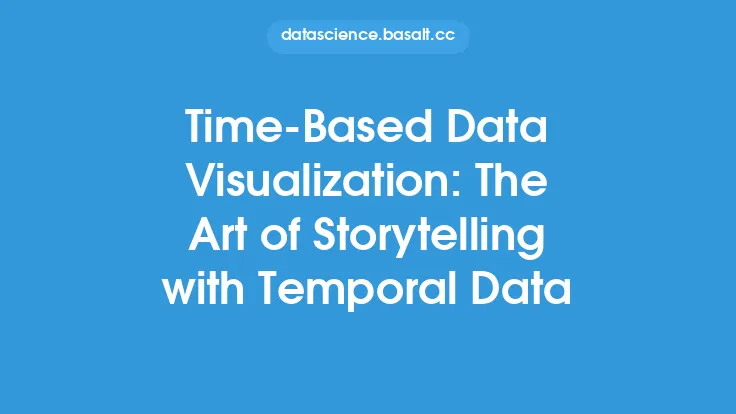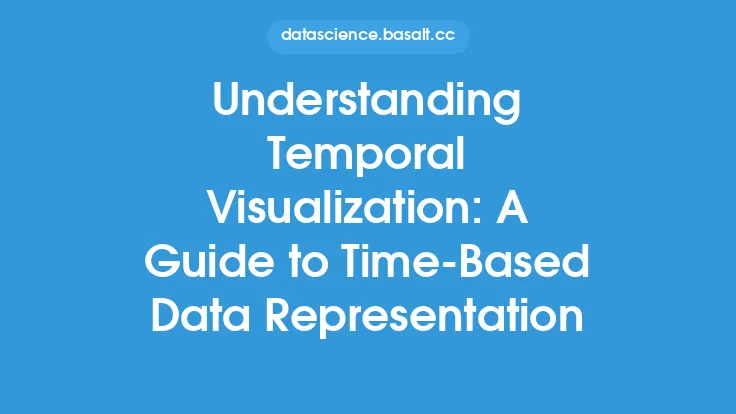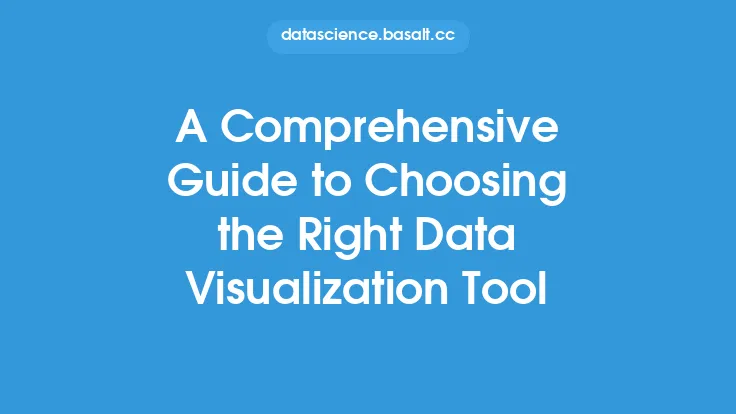Getting started with data visualization can seem like a daunting task, especially for those who are new to the field. With so many tools and technologies available, it can be difficult to know where to begin. However, by taking a tool-based approach, individuals can quickly and easily start creating informative and engaging visualizations. In this article, we will explore the fundamentals of data visualization and provide an overview of the tools and techniques used to create effective visualizations.
Introduction to Data Visualization
Data visualization is the process of creating graphical representations of data to better understand and communicate information. It involves using visual elements such as charts, graphs, and maps to display data in a way that is easy to comprehend. Data visualization is used in a variety of fields, including business, science, and education, to help individuals and organizations make informed decisions and gain insights from data. The goal of data visualization is to create visualizations that are informative, engaging, and easy to understand, and that provide a clear and concise representation of the data.
Types of Data Visualization Tools
There are several types of data visualization tools available, each with its own strengths and weaknesses. Some of the most common types of tools include:
- Data visualization software: These tools provide a range of features and functionalities for creating visualizations, including data import and export, data manipulation, and visualization creation. Examples of data visualization software include Tableau, Power BI, and D3.js.
- Programming libraries: These tools provide a set of pre-built functions and classes for creating visualizations using programming languages such as Python, R, and JavaScript. Examples of programming libraries include Matplotlib, Seaborn, and Plotly.
- Online platforms: These tools provide a web-based interface for creating and sharing visualizations, often with a focus on collaboration and community engagement. Examples of online platforms include Google Data Studio, Microsoft Power BI Service, and Plotly Online.
- Specialized tools: These tools are designed for specific use cases or industries, such as geographic information systems (GIS) or network analysis. Examples of specialized tools include ArcGIS, Gephi, and Cytoscape.
Key Features of Data Visualization Tools
When selecting a data visualization tool, there are several key features to consider. These include:
- Data import and export: The ability to easily import and export data from a variety of sources, including spreadsheets, databases, and cloud storage services.
- Data manipulation: The ability to manipulate and transform data, including filtering, sorting, and aggregating.
- Visualization creation: The ability to create a range of visualizations, including charts, graphs, maps, and tables.
- Customization: The ability to customize the appearance and behavior of visualizations, including colors, fonts, and layouts.
- Interactivity: The ability to create interactive visualizations, including hover-over text, drill-down capabilities, and animations.
- Collaboration: The ability to collaborate with others, including sharing visualizations, commenting, and version control.
Best Practices for Data Visualization
When creating data visualizations, there are several best practices to keep in mind. These include:
- Keep it simple: Avoid clutter and complexity, and focus on creating clear and concise visualizations.
- Use color effectively: Use color to draw attention, convey meaning, and create visual interest.
- Choose the right visualization: Select the visualization that best communicates the message and insights of the data.
- Label and annotate: Use labels and annotations to provide context and explain the visualization.
- Test and refine: Test the visualization with others and refine it based on feedback and results.
Common Data Visualization Techniques
There are several common data visualization techniques used to create effective visualizations. These include:
- Scatter plots: Used to display the relationship between two variables.
- Bar charts: Used to compare categorical data across different groups.
- Line charts: Used to display trends and patterns over time.
- Heat maps: Used to display the relationship between two variables, with color used to indicate intensity or density.
- Network diagrams: Used to display the relationships and connections between different entities.
Data Visualization File Formats
Data visualization tools often support a range of file formats for importing and exporting data. These include:
- CSV: A plain text file format used for exchanging data between applications.
- JSON: A lightweight data interchange format used for exchanging data between web applications.
- Excel: A spreadsheet file format used for storing and manipulating data.
- SQL: A database file format used for storing and querying data.
- GeoJSON: A file format used for exchanging geospatial data between applications.
Data Visualization and Big Data
Data visualization is increasingly being used to analyze and communicate insights from big data. Big data refers to the large and complex datasets that are generated by a variety of sources, including social media, sensors, and transactional systems. Data visualization tools are used to create visualizations that help to extract insights and meaning from these datasets, and to communicate the results to stakeholders and decision-makers.
Conclusion
Data visualization is a powerful tool for communicating insights and meaning from data. By taking a tool-based approach, individuals can quickly and easily start creating informative and engaging visualizations. There are several types of data visualization tools available, each with its own strengths and weaknesses, and a range of key features to consider when selecting a tool. By following best practices and using common data visualization techniques, individuals can create effective visualizations that provide a clear and concise representation of the data. Whether working with small or big data, data visualization is an essential skill for anyone looking to extract insights and meaning from data.