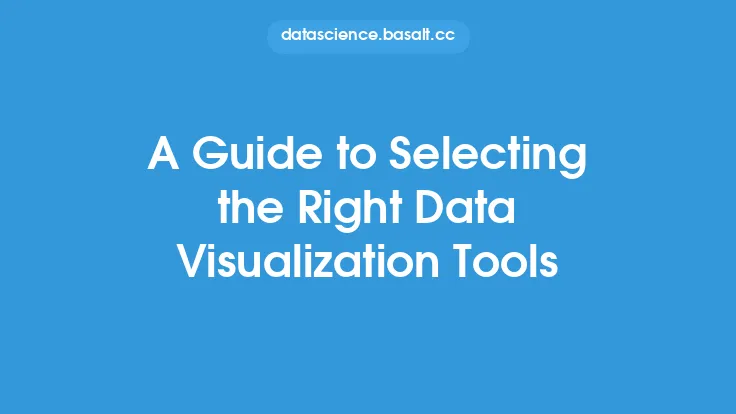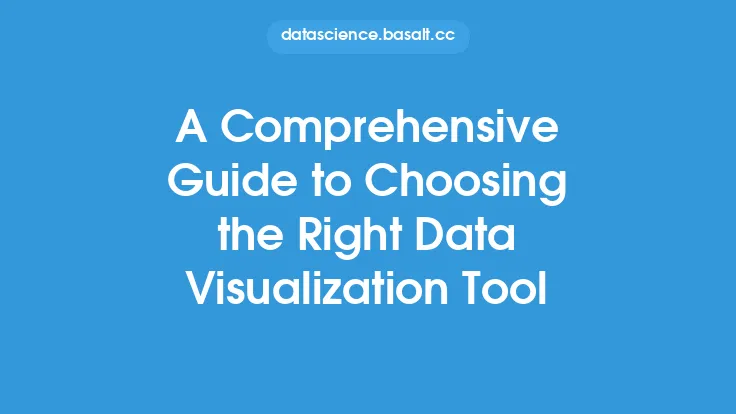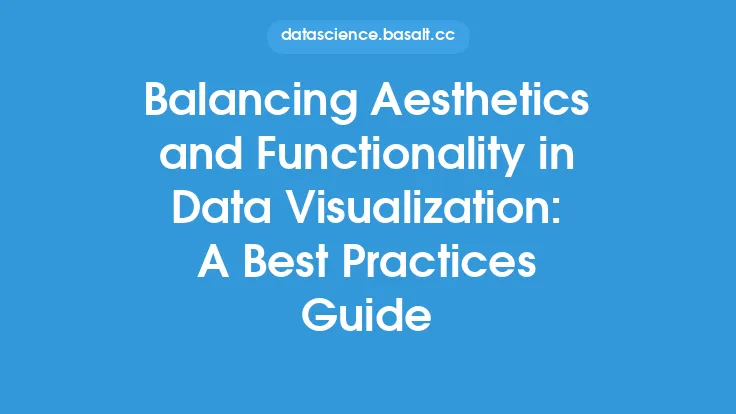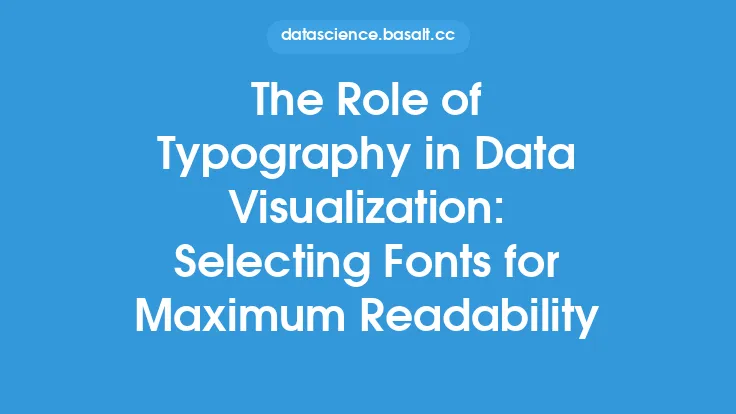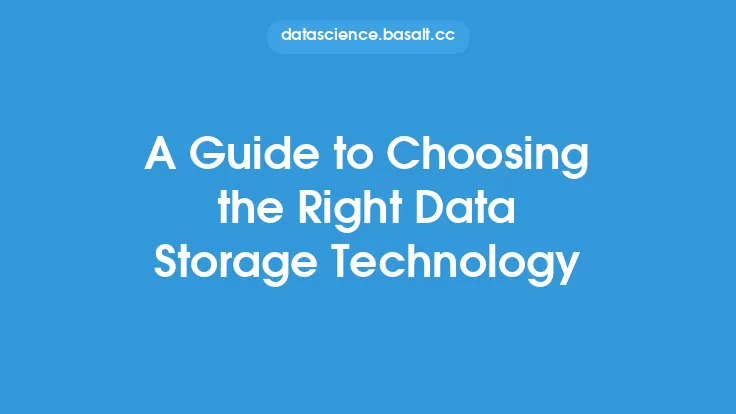When it comes to data visualization, color is a crucial element that can greatly impact the effectiveness of a visualization. Colors can be used to draw attention, convey meaning, and create visual hierarchy. However, with so many colors to choose from, selecting the right palette can be a daunting task. In this article, we will explore the principles of effective color usage in data visualization and provide guidance on choosing the right palette for your visualizations.
Understanding Color Theory
To create effective color palettes, it's essential to understand the basics of color theory. Color theory is a set of principles used to create harmonious color combinations and to understand the way colors interact with each other. The color wheel is a fundamental tool in color theory, which shows how colors are related to each other. The color wheel is divided into primary colors (red, yellow, and blue), secondary colors (orange, green, and violet), and tertiary colors (colors created by mixing primary and secondary colors).
Colors can also be classified into different categories, such as warm colors (red, orange, and yellow), cool colors (blue, green, and violet), and neutral colors (black, white, and gray). Warm colors tend to evoke feelings of warmth and energy, while cool colors tend to evoke feelings of calmness and serenity. Neutral colors can be used to provide background and context to the visualization.
Choosing a Color Palette
When choosing a color palette for your data visualization, there are several factors to consider. The first factor is the type of data being visualized. Different types of data require different color palettes. For example, categorical data (data that can be divided into distinct categories) can be effectively visualized using a qualitative color palette, which consists of colors that are perceptually distinct from each other. On the other hand, numerical data (data that can be measured and quantified) can be effectively visualized using a sequential or diverging color palette, which consists of colors that gradually change in hue or saturation.
Another factor to consider is the number of colors needed. Too many colors can make the visualization look cluttered and confusing, while too few colors can make it look dull and uninteresting. A good rule of thumb is to use a maximum of 3-5 colors in a visualization, with one color used for the background, one color used for the data, and one or two colors used for highlights and annotations.
Color Palette Types
There are several types of color palettes that can be used in data visualization, each with its own strengths and weaknesses. Qualitative color palettes are used to visualize categorical data and consist of colors that are perceptually distinct from each other. Examples of qualitative color palettes include the Tableau color palette and the ColorBrewer color palette.
Sequential color palettes are used to visualize numerical data and consist of colors that gradually change in hue or saturation. Examples of sequential color palettes include the Blues and Greens color palettes. Diverging color palettes are used to visualize numerical data that has a natural midpoint, such as temperature or stock prices. Examples of diverging color palettes include the RdYlGn and RdBu color palettes.
Color Blindness and Accessibility
When creating a color palette, it's essential to consider color blindness and accessibility. Approximately 8% of males and 0.5% of females have some form of color vision deficiency, which can make it difficult to distinguish between certain colors. To create a color palette that is accessible to colorblind users, it's essential to use colors that have sufficient contrast and are perceptually distinct from each other.
One way to test for color blindness is to use online tools, such as ColorBrewer or Adobe Color, which provide colorblind-friendly color palettes and allow you to test your color palette for accessibility. Another way is to use a color palette that is specifically designed for colorblind users, such as the Okabe-Ito color palette.
Best Practices for Color Usage
When using color in data visualization, there are several best practices to keep in mind. The first best practice is to use color consistently throughout the visualization. Consistent color usage can help to create a clear and cohesive visual hierarchy, making it easier for users to understand the data.
Another best practice is to use color to draw attention to important information. Color can be used to highlight trends, patterns, and outliers in the data, making it easier for users to identify key insights. However, it's essential to use color sparingly and only when necessary, as too much color can be overwhelming and distracting.
Technical Considerations
When creating a color palette, there are several technical considerations to keep in mind. The first technical consideration is color space, which refers to the range of colors that can be displayed on a device. The most common color spaces are RGB (red, green, and blue) and CMYK (cyan, magenta, and yellow).
Another technical consideration is color depth, which refers to the number of bits used to represent each color channel. The most common color depths are 8-bit and 16-bit, with 16-bit providing a wider range of colors and more precise color control.
Conclusion
Effective color usage is a crucial aspect of data visualization, and choosing the right color palette can greatly impact the effectiveness of a visualization. By understanding color theory, choosing a color palette that is suitable for the type of data being visualized, and considering color blindness and accessibility, you can create a color palette that is both aesthetically pleasing and effective at communicating insights. Additionally, by following best practices for color usage and considering technical factors such as color space and color depth, you can ensure that your color palette is optimized for a wide range of devices and users.