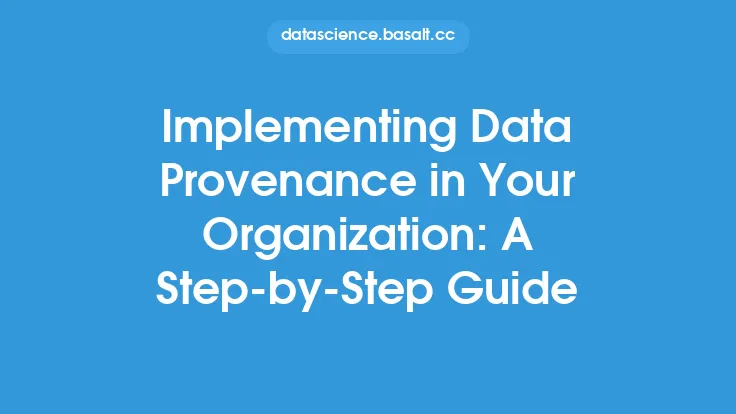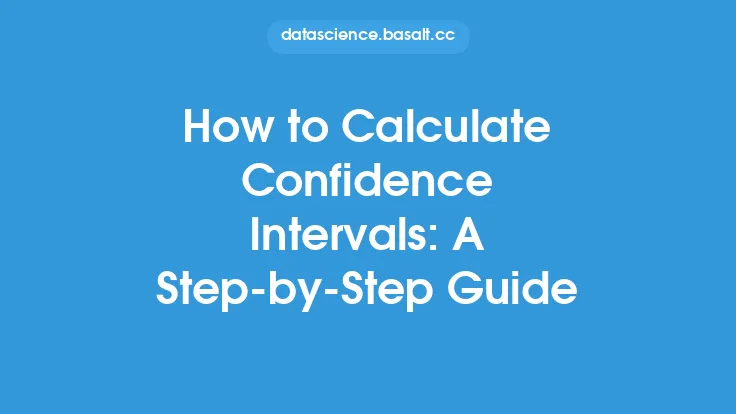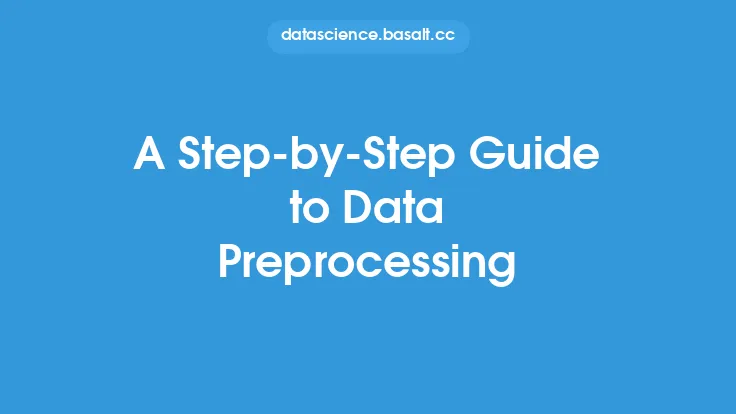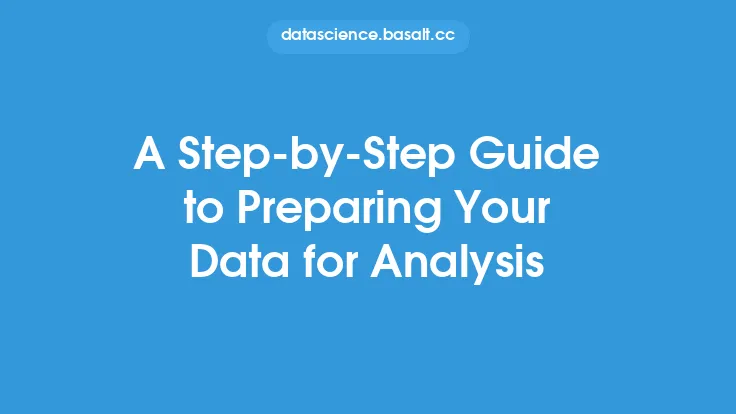The process of deploying machine learning models is a crucial step in the machine learning lifecycle, as it enables the integration of trained models into larger software systems, allowing them to make predictions and take actions based on real-world data. However, deploying models manually can be time-consuming, error-prone, and inefficient, especially when dealing with complex models and large datasets. This is where Continuous Integration/Continuous Deployment (CI/CD) pipelines come into play, providing a streamlined and automated approach to model deployment.
Introduction to CI/CD Pipelines
CI/CD pipelines are a series of automated processes that enable the continuous integration and deployment of software applications, including machine learning models. The primary goal of CI/CD pipelines is to reduce the time and effort required to deploy models, while also improving their reliability and quality. By automating the deployment process, data scientists and engineers can focus on developing and improving their models, rather than manually deploying them.
Benefits of Automating Model Deployment with CI/CD Pipelines
Automating model deployment with CI/CD pipelines offers several benefits, including:
- Faster Deployment: CI/CD pipelines enable rapid deployment of models, reducing the time it takes to get models into production.
- Improved Reliability: Automated deployment reduces the risk of human error, ensuring that models are deployed consistently and correctly.
- Increased Efficiency: CI/CD pipelines automate many of the manual tasks involved in deployment, freeing up data scientists and engineers to focus on higher-value tasks.
- Better Collaboration: CI/CD pipelines provide a single, unified workflow for data scientists and engineers, promoting collaboration and reducing conflicts.
Key Components of a CI/CD Pipeline for Model Deployment
A typical CI/CD pipeline for model deployment consists of several key components, including:
- Source Code Management: A version control system, such as Git, is used to manage the source code for the model and its associated deployment scripts.
- Build and Test: The model is built and tested using automated scripts, which verify its functionality and performance.
- Deployment: The model is deployed to a production environment, such as a cloud platform or containerized application.
- Monitoring and Logging: The deployed model is monitored and logged, providing insights into its performance and any issues that may arise.
Tools and Technologies for Automating Model Deployment
Several tools and technologies are available for automating model deployment with CI/CD pipelines, including:
- Jenkins: A popular open-source automation server that provides a wide range of plugins for CI/CD tasks.
- GitLab CI/CD: A built-in CI/CD tool that provides automated pipelines for GitLab repositories.
- CircleCI: A cloud-based CI/CD platform that provides automated testing and deployment for software applications.
- Docker: A containerization platform that enables the packaging and deployment of models in containers.
- Kubernetes: An orchestration platform that automates the deployment and management of containerized applications.
Step-by-Step Guide to Automating Model Deployment with CI/CD Pipelines
To automate model deployment with CI/CD pipelines, follow these steps:
- Set up a version control system: Create a Git repository to manage the source code for the model and its associated deployment scripts.
- Create a CI/CD pipeline: Use a tool like Jenkins, GitLab CI/CD, or CircleCI to create a pipeline that automates the build, test, and deployment of the model.
- Define the pipeline stages: Configure the pipeline to include stages for building, testing, and deploying the model.
- Write deployment scripts: Create scripts that automate the deployment of the model to a production environment.
- Configure monitoring and logging: Set up monitoring and logging tools to provide insights into the performance of the deployed model.
- Test and refine the pipeline: Test the pipeline and refine it as needed to ensure smooth and reliable deployment of the model.
Best Practices for Automating Model Deployment with CI/CD Pipelines
To get the most out of automating model deployment with CI/CD pipelines, follow these best practices:
- Use version control: Use a version control system to manage the source code for the model and its associated deployment scripts.
- Automate testing: Automate testing to ensure the model is functioning correctly and performing well.
- Use containerization: Use containerization platforms like Docker to package and deploy models in containers.
- Monitor and log: Monitor and log the deployed model to provide insights into its performance and any issues that may arise.
- Continuously refine the pipeline: Continuously refine the pipeline to improve its efficiency and reliability.
Common Challenges and Solutions
When automating model deployment with CI/CD pipelines, several challenges may arise, including:
- Complexity: CI/CD pipelines can be complex and difficult to set up, especially for large-scale models.
- Integration: Integrating CI/CD pipelines with existing workflows and tools can be challenging.
- Security: Ensuring the security of deployed models is critical, especially when dealing with sensitive data.
To overcome these challenges, consider the following solutions:
- Start small: Start with a simple pipeline and gradually add complexity as needed.
- Use existing tools: Use existing tools and workflows to integrate with CI/CD pipelines.
- Implement security measures: Implement security measures, such as encryption and access controls, to protect deployed models.
Conclusion
Automating model deployment with CI/CD pipelines is a powerful way to streamline the deployment process, improve reliability, and increase efficiency. By following the steps and best practices outlined in this article, data scientists and engineers can create effective CI/CD pipelines that automate the deployment of machine learning models. Whether you're working with small-scale models or large-scale deployments, automating model deployment with CI/CD pipelines is an essential step in the machine learning lifecycle.