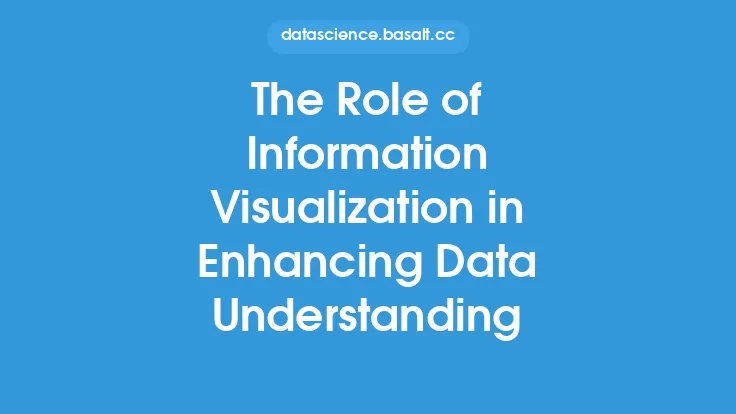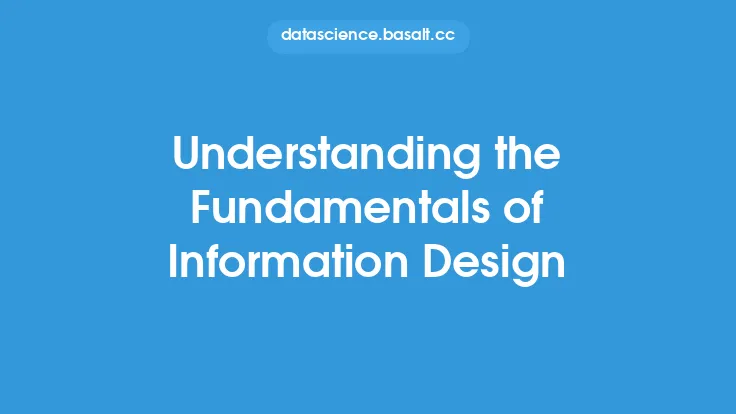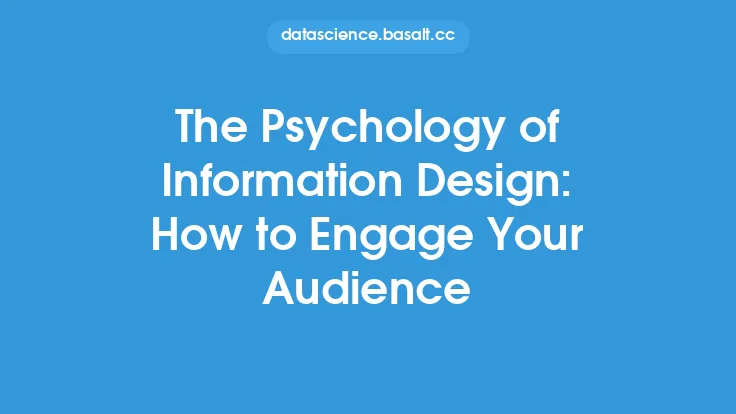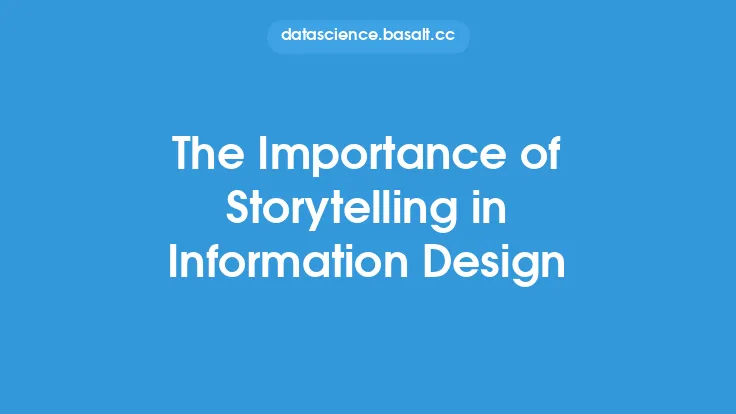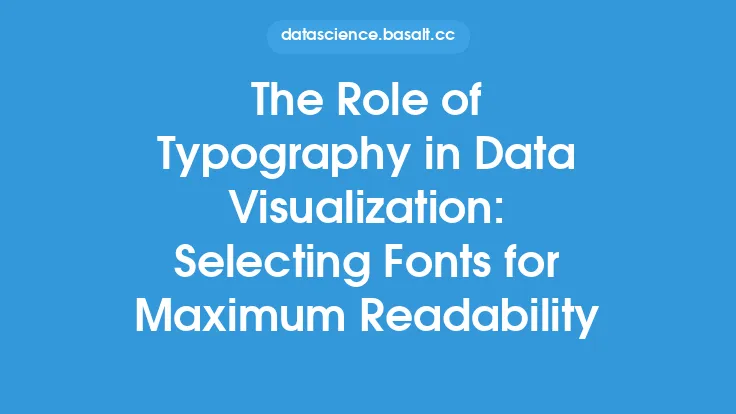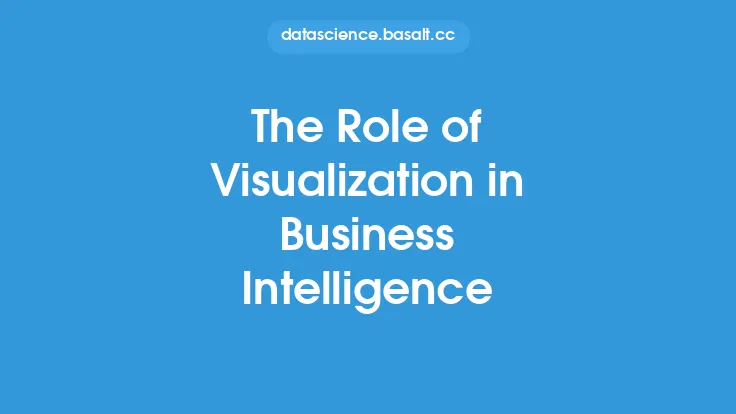When it comes to presenting complex information in a clear and concise manner, visual hierarchy plays a crucial role in information design. It refers to the organization and prioritization of visual elements in a design to guide the viewer's attention and create a clear understanding of the information being presented. A well-designed visual hierarchy helps to create a logical flow of information, making it easier for the audience to comprehend and engage with the content.
Introduction to Visual Hierarchy
Visual hierarchy is based on the principle that the human eye is drawn to certain visual elements over others. By manipulating the size, color, position, and other attributes of these elements, designers can create a hierarchy that directs the viewer's attention through the design. This hierarchy is typically divided into three levels: primary, secondary, and tertiary. The primary level contains the most important information and is designed to grab the viewer's attention first. The secondary level provides supporting information, while the tertiary level contains additional details that are not essential to the main message.
Principles of Visual Hierarchy
There are several principles that designers use to create a visual hierarchy. One of the most important is the principle of size, where larger elements are given more prominence than smaller ones. Color is another key principle, with brighter and more saturated colors drawing more attention than muted or neutral ones. Position is also crucial, with elements placed at the top or center of the design typically being given more importance than those at the bottom or periphery. Other principles, such as typography, texture, and imagery, can also be used to create a visual hierarchy.
Types of Visual Hierarchy
There are several types of visual hierarchy, each with its own strengths and weaknesses. A linear hierarchy is the most common type, where the viewer's attention is guided through the design in a straight line. A hierarchical hierarchy is similar, but with a more complex structure, where the viewer's attention is guided through multiple levels of information. A grid-based hierarchy is often used in designs that require a high degree of organization and structure, such as tables and charts. A free-form hierarchy is more flexible and is often used in designs that require a high degree of creativity and expression.
Creating a Visual Hierarchy
Creating a visual hierarchy requires a deep understanding of the information being presented and the audience it is intended for. The first step is to identify the primary, secondary, and tertiary levels of information and to prioritize them accordingly. The next step is to select the visual elements that will be used to create the hierarchy, such as size, color, and position. The designer must then use these elements to create a clear and logical flow of information, making sure that the viewer's attention is guided through the design in a way that is easy to follow and understand.
Best Practices for Visual Hierarchy
There are several best practices that designers can follow to create an effective visual hierarchy. One of the most important is to keep the design simple and uncluttered, avoiding unnecessary visual elements that can distract from the main message. The designer should also use a clear and consistent typography, with headings and subheadings that are easy to distinguish. The use of white space, or negative space, is also important, as it can help to create a clear and uncluttered design. Finally, the designer should test the design with real users to ensure that the visual hierarchy is effective and easy to follow.
Technical Considerations
From a technical perspective, creating a visual hierarchy can be a complex task, especially when working with large and complex datasets. One of the key challenges is to balance the need for simplicity and clarity with the need to present detailed and accurate information. This can be achieved through the use of interactive visualizations, such as hover-over text and zoomable maps, which can provide additional information without cluttering the main design. The use of responsive design is also important, as it can ensure that the visual hierarchy is maintained across different devices and screen sizes.
Common Mistakes to Avoid
There are several common mistakes that designers can make when creating a visual hierarchy. One of the most common is to overload the design with too much information, creating a cluttered and confusing visual hierarchy. Another mistake is to use too many different visual elements, such as colors and fonts, which can create a busy and distracting design. The designer should also avoid using visual elements that are too similar, such as different shades of the same color, which can make it difficult to distinguish between different levels of information.
Conclusion
In conclusion, visual hierarchy is a critical component of information design, as it helps to guide the viewer's attention and create a clear understanding of the information being presented. By understanding the principles and types of visual hierarchy, designers can create effective and engaging designs that communicate complex information in a clear and concise manner. By following best practices and avoiding common mistakes, designers can create visual hierarchies that are simple, clear, and easy to follow, making it easier for the audience to engage with and understand the information being presented.