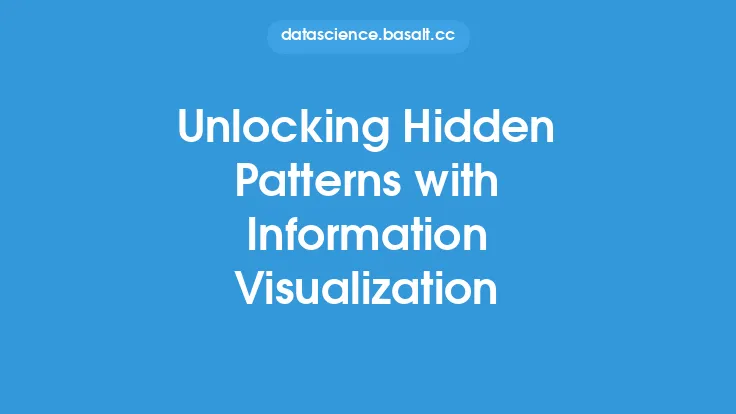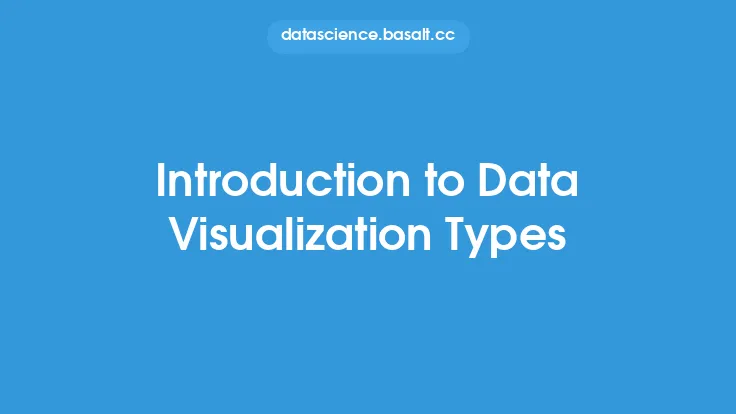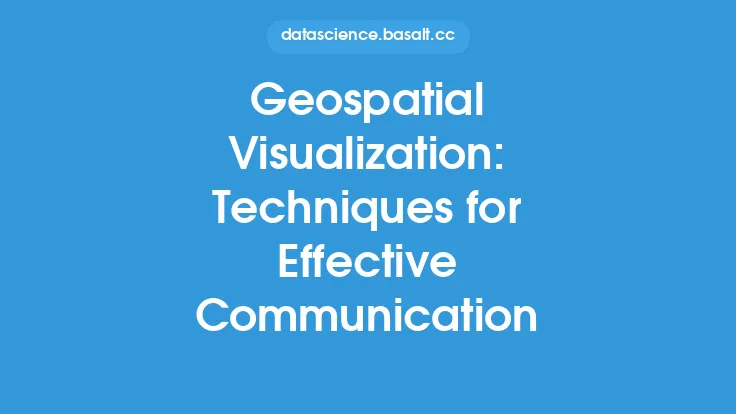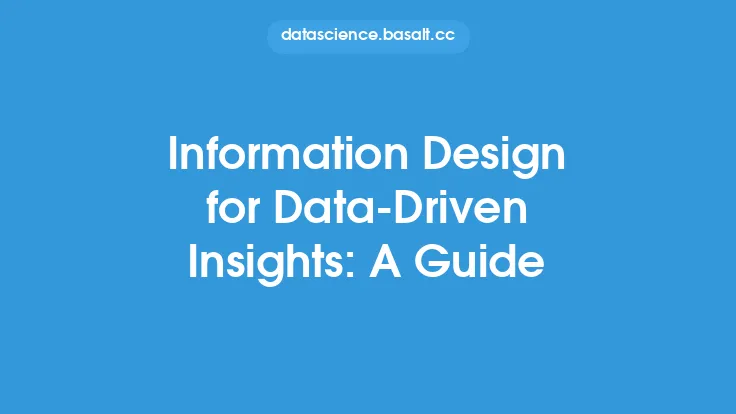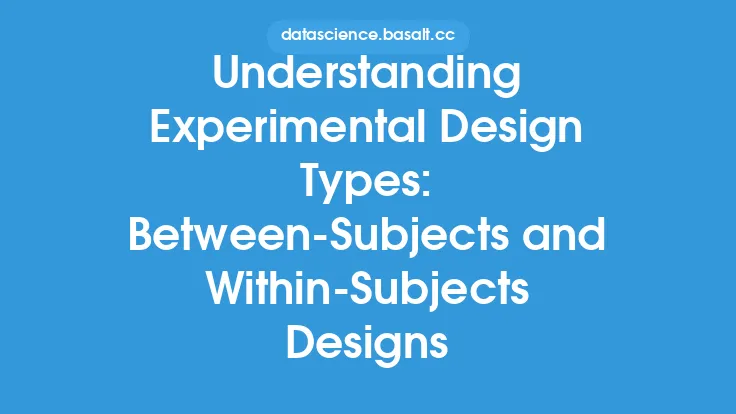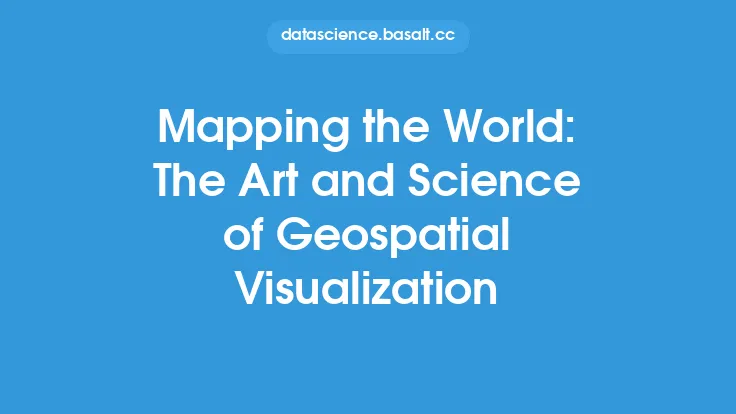When it comes to effectively communicating complex data insights, relying on a single type of visualization can often fall short. Different types of data visualizations are suited for different types of data and insights, and using just one can limit the depth and breadth of information that can be conveyed. This is where combining multiple visualization types comes into play, offering a powerful approach to create comprehensive and engaging infographics. By integrating various visualization elements, designers can cater to different learning styles, highlight multiple facets of the data, and guide the viewer through a narrative that is both informative and captivating.
Understanding the Basics of Infographic Design
Infographic design is an art that balances aesthetics with information density. A well-crafted infographic should be visually appealing, easy to understand, and rich in insights. The foundation of any infographic is the selection of appropriate visualization types. This selection is guided by the nature of the data (quantitative, qualitative, categorical, etc.), the relationships within the data, and the story the designer aims to tell. Common visualization types include charts, graphs, maps, and diagrams, each with its unique strengths and applications. For instance, bar charts are excellent for comparing categorical data, while line graphs are better suited for showing trends over time.
Choosing the Right Visualization Types
The process of combining multiple visualization types starts with understanding the data and the message to be conveyed. It's essential to identify the key insights and how they relate to each other. For example, if the goal is to show how different categories contribute to a whole and how these contributions change over time, a combination of stacked charts and line graphs might be appropriate. The stacked chart can effectively display the parts of the whole at a specific point in time, while the line graph can illustrate the trend of each category over time. This combination allows the viewer to grasp both the composition and the evolution of the data.
Design Principles for Combining Visualizations
When combining multiple visualization types, several design principles must be considered to ensure the infographic remains clear and effective:
- Consistency: Use a consistent color scheme, typography, and visual style throughout the infographic to create a cohesive look and feel.
- Hierarchy: Establish a visual hierarchy to guide the viewer's attention through the infographic. This can be achieved through size, color, and positioning.
- Alignment: Align elements carefully to create a sense of order and make the infographic easy to follow.
- Proximity: Group related elements together to show their relationship and reduce clutter.
- Color: Use color effectively to differentiate between types of data, highlight important information, and create visual interest.
Technical Considerations
From a technical standpoint, creating an infographic that combines multiple visualization types can be challenging. It requires proficiency in design tools such as Adobe Illustrator, Sketch, or specialized data visualization software like Tableau or Power BI. The choice of tool depends on the complexity of the data, the desired level of customization, and the designer's expertise. For dynamic or interactive visualizations, web development skills may also be necessary, leveraging technologies like D3.js for creating custom, web-based data visualizations.
Best Practices for Effective Storytelling
The ultimate goal of an infographic is to tell a story with data. To achieve this, designers should follow best practices for effective storytelling:
- Start with a clear message: What is the main insight or story the infographic aims to convey?
- Keep it simple: Avoid overwhelming the viewer with too much information. Focus on the key points and use clear, concise language.
- Use engaging visuals: The combination of visualization types should be visually engaging and support the narrative.
- Provide context: Include sufficient context for the viewer to understand the data and its implications.
- Encourage interaction: For digital infographics, consider incorporating interactive elements that allow viewers to explore the data in more depth.
Conclusion
Combining multiple visualization types in infographic design offers a powerful way to communicate complex data insights effectively. By understanding the strengths of different visualization types, applying sound design principles, and focusing on storytelling, designers can create engaging and informative infographics. Whether the goal is to educate, persuade, or simply inform, a well-designed infographic that leverages the strengths of various visualization types can be a compelling tool in the realm of data visualization. As data continues to play an increasingly important role in decision-making across all sectors, the ability to communicate data insights clearly and engagingly will become ever more critical, making the art of combining visualization types a valuable skill for designers and data professionals alike.