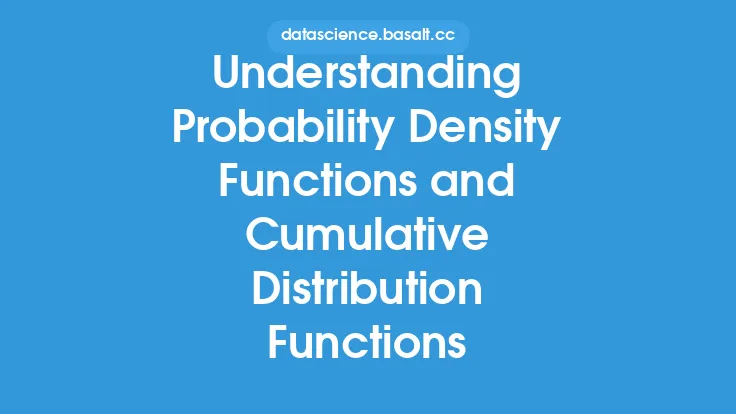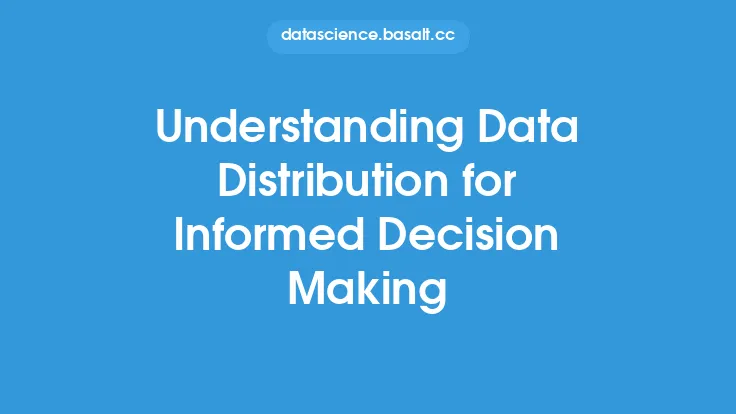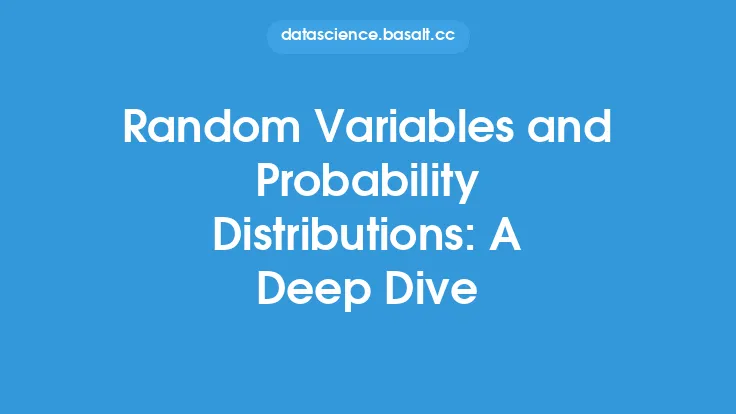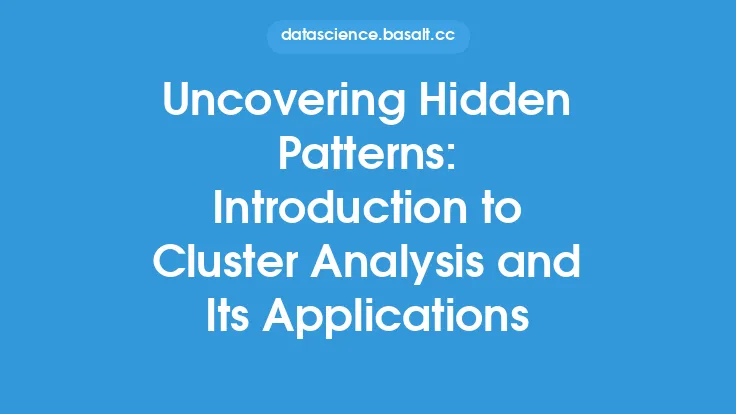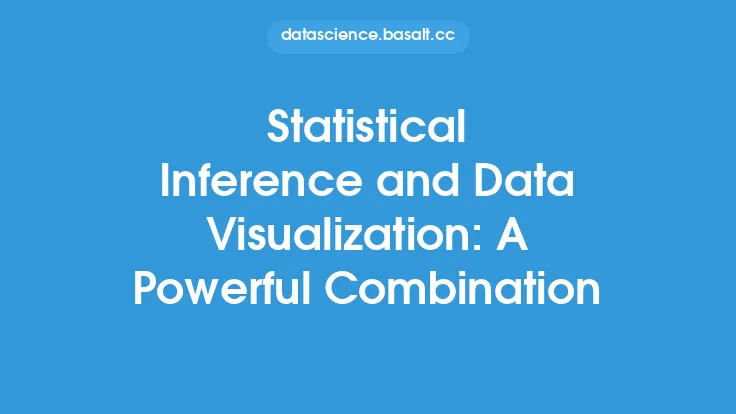Data visualization is a crucial aspect of understanding and communicating insights from data, and one of the most effective ways to visualize the distribution and density of a dataset is through the use of histograms. A histogram is a graphical representation of the distribution of a set of data, which is divided into a series of intervals, known as bins or classes, and the number of observations that fall within each bin is counted and plotted as a bar. This allows for a clear and concise visualization of the underlying distribution of the data, making it easier to identify patterns, trends, and correlations.
What is a Histogram?
A histogram is a type of graphical representation that is used to display the distribution of a continuous variable. It is a plot that shows the frequency or density of different values or ranges of values in a dataset. The x-axis represents the values or ranges of values, and the y-axis represents the frequency or density of each value or range. The histogram is divided into a series of bins or classes, and the number of observations that fall within each bin is counted and plotted as a bar. The height of each bar represents the frequency or density of the values within that bin.
Types of Histograms
There are several types of histograms, each with its own unique characteristics and uses. The most common types of histograms include:
- Frequency Histogram: This type of histogram shows the frequency of each value or range of values in the dataset. The height of each bar represents the number of observations that fall within that bin.
- Density Histogram: This type of histogram shows the density of each value or range of values in the dataset. The height of each bar represents the proportion of observations that fall within that bin, and the area of each bar represents the total proportion of observations.
- Cumulative Histogram: This type of histogram shows the cumulative frequency or density of each value or range of values in the dataset. The height of each bar represents the cumulative number or proportion of observations that fall within that bin and all previous bins.
- Relative Frequency Histogram: This type of histogram shows the relative frequency of each value or range of values in the dataset. The height of each bar represents the proportion of observations that fall within that bin, relative to the total number of observations.
How to Create a Histogram
Creating a histogram involves several steps, including:
- Data Collection: The first step in creating a histogram is to collect the data. This can be done through a variety of methods, including surveys, experiments, and observations.
- Data Cleaning: Once the data has been collected, it is necessary to clean it by removing any missing or duplicate values.
- Bin Selection: The next step is to select the bins or classes that will be used to divide the data. The number of bins and the width of each bin will depend on the specific characteristics of the data and the goals of the analysis.
- Data Plotting: Once the bins have been selected, the data can be plotted as a histogram. This can be done using a variety of software packages, including Excel, R, and Python.
- Interpretation: The final step is to interpret the histogram. This involves analyzing the shape and characteristics of the histogram to identify patterns, trends, and correlations in the data.
Interpreting Histograms
Interpreting histograms involves analyzing the shape and characteristics of the histogram to identify patterns, trends, and correlations in the data. Some common features to look for when interpreting histograms include:
- Skewness: Skewness refers to the asymmetry of the histogram. A histogram that is skewed to the right has a long tail on the right side, while a histogram that is skewed to the left has a long tail on the left side.
- Kurtosis: Kurtosis refers to the flatness or peakedness of the histogram. A histogram that is platykurtic is flat and broad, while a histogram that is leptokurtic is tall and narrow.
- Modality: Modality refers to the number of peaks in the histogram. A histogram that is unimodal has one peak, while a histogram that is bimodal has two peaks.
- Outliers: Outliers are values that are significantly different from the rest of the data. They can be identified as values that fall outside of the main body of the histogram.
Advantages and Disadvantages of Histograms
Histograms have several advantages, including:
- Easy to Understand: Histograms are easy to understand, even for those who are not familiar with statistical analysis.
- Quick to Create: Histograms can be created quickly and easily using a variety of software packages.
- Effective for Large Datasets: Histograms are effective for visualizing large datasets, as they can display a large amount of data in a clear and concise manner.
However, histograms also have some disadvantages, including:
- Difficult to Compare: Histograms can be difficult to compare, especially if the bins are not the same width or if the data is not scaled correctly.
- Sensitive to Bin Size: Histograms are sensitive to the bin size, and changing the bin size can significantly affect the appearance of the histogram.
- Not Effective for Small Datasets: Histograms are not effective for small datasets, as they can be difficult to interpret and may not display the underlying patterns and trends in the data.
Common Applications of Histograms
Histograms have a wide range of applications, including:
- Quality Control: Histograms are used in quality control to monitor the distribution of a process or product.
- Engineering: Histograms are used in engineering to analyze the distribution of a system or component.
- Finance: Histograms are used in finance to analyze the distribution of stock prices or returns.
- Medicine: Histograms are used in medicine to analyze the distribution of patient outcomes or treatment responses.
- Social Sciences: Histograms are used in social sciences to analyze the distribution of demographic characteristics or survey responses.
Best Practices for Creating Histograms
When creating histograms, there are several best practices to keep in mind, including:
- Use a Clear and Concise Title: The title of the histogram should be clear and concise, and should indicate the variable being plotted and the population being sampled.
- Use a Suitable Bin Size: The bin size should be suitable for the data, and should be chosen based on the characteristics of the data and the goals of the analysis.
- Use a Consistent Scale: The scale of the histogram should be consistent, and should be chosen based on the characteristics of the data and the goals of the analysis.
- Avoid Overplotting: Overplotting can make the histogram difficult to interpret, and should be avoided by using a suitable bin size and scale.
- Use Color Effectively: Color can be used effectively to enhance the histogram, but should be used sparingly and consistently.