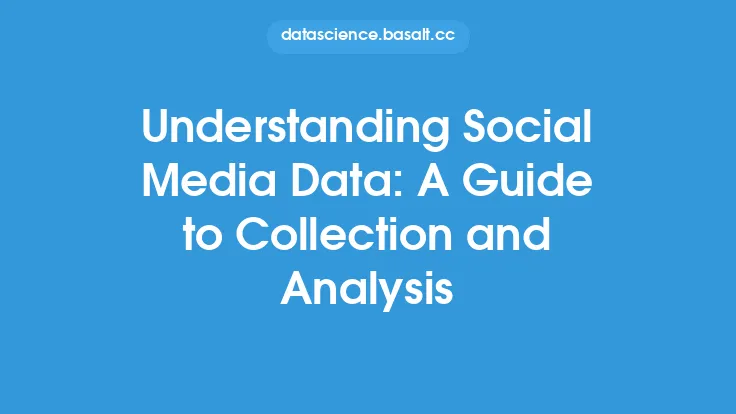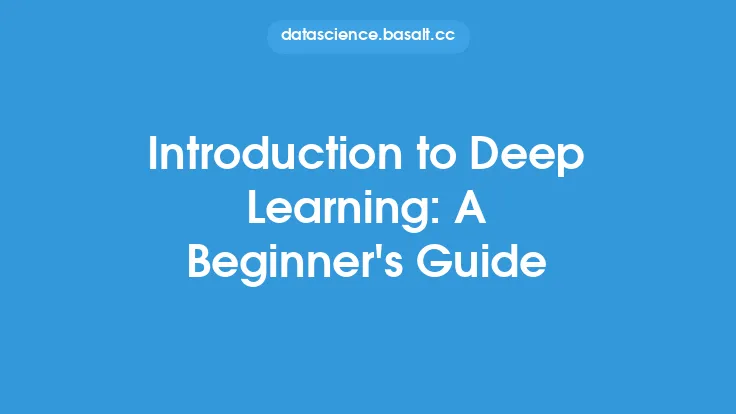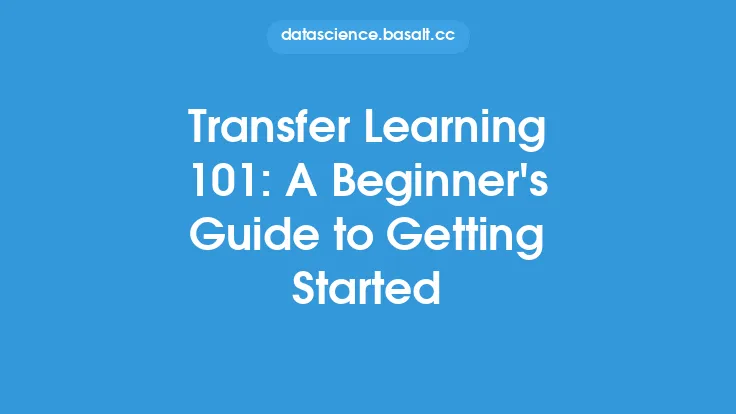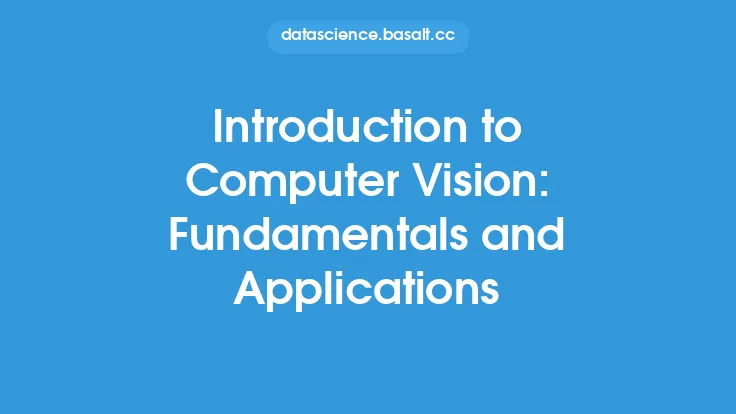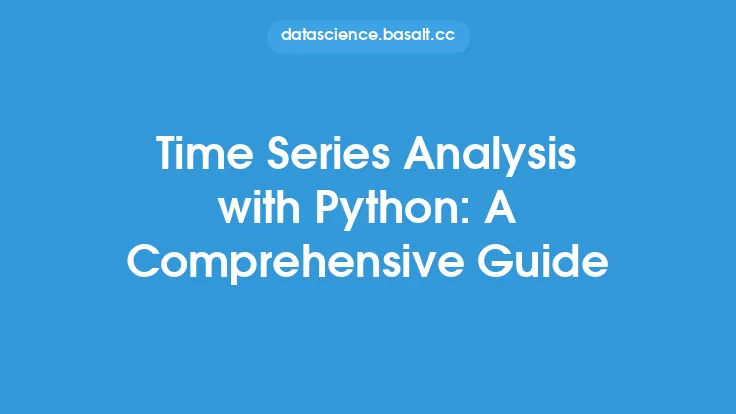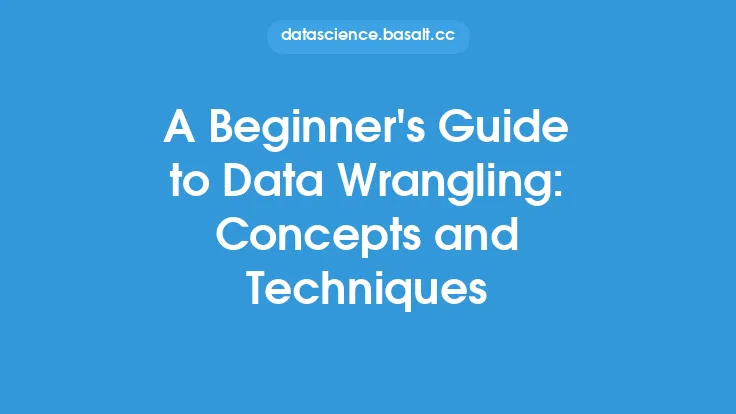Getting started with computer vision can be a daunting task, especially for those without a background in machine learning or programming. However, with the help of Python, a popular and versatile language, beginners can quickly dive into the world of computer vision. Python offers a wide range of libraries and tools that make it an ideal choice for computer vision tasks, including OpenCV, Pillow, and scikit-image. In this article, we will explore the basics of computer vision with Python, covering the essential concepts, tools, and techniques needed to get started.
Introduction to Computer Vision with Python
Computer vision is a field of study that focuses on enabling computers to interpret and understand visual information from the world. It involves the development of algorithms and statistical models that allow computers to process, analyze, and understand digital images and videos. Python is a popular language used in computer vision due to its simplicity, flexibility, and extensive libraries. The most widely used library for computer vision in Python is OpenCV, which provides a comprehensive set of functions for image and video processing, feature detection, object recognition, and more.
Setting Up the Environment
Before starting with computer vision, it's essential to set up a suitable environment. This includes installing Python, a code editor or IDE, and the necessary libraries. The most popular libraries for computer vision in Python are OpenCV, Pillow, and scikit-image. OpenCV can be installed using pip, the Python package manager, by running the command `pip install opencv-python`. Pillow and scikit-image can also be installed using pip. Additionally, a code editor or IDE such as PyCharm, Visual Studio Code, or Spyder can be used to write and run Python code.
Basic Image Processing
Image processing is a fundamental aspect of computer vision. It involves manipulating and transforming digital images to extract relevant information or enhance their quality. OpenCV provides a wide range of functions for image processing, including image filtering, thresholding, and edge detection. For example, the `cv2.imread()` function can be used to read an image from a file, while the `cv2.imshow()` function can be used to display an image. The `cv2.imwrite()` function can be used to save an image to a file.
Image Filtering
Image filtering is a technique used to enhance or transform images by applying a set of rules to each pixel. OpenCV provides several image filtering functions, including blur, Gaussian blur, and median blur. The `cv2.blur()` function can be used to apply a blur filter to an image, while the `cv2.GaussianBlur()` function can be used to apply a Gaussian blur filter. The `cv2.medianBlur()` function can be used to apply a median blur filter.
Thresholding
Thresholding is a technique used to separate objects from the background in an image. OpenCV provides several thresholding functions, including binary thresholding, inverse binary thresholding, and Otsu's thresholding. The `cv2.threshold()` function can be used to apply a binary threshold to an image, while the `cv2.bitwise_not()` function can be used to apply an inverse binary threshold.
Edge Detection
Edge detection is a technique used to identify the edges or boundaries of objects in an image. OpenCV provides several edge detection functions, including the Canny edge detector and the Sobel edge detector. The `cv2.Canny()` function can be used to apply the Canny edge detector to an image, while the `cv2.Sobel()` function can be used to apply the Sobel edge detector.
Feature Detection
Feature detection is a technique used to identify and extract relevant features from an image, such as corners, edges, or blobs. OpenCV provides several feature detection functions, including the Harris corner detector and the SIFT feature detector. The `cv2.cornerHarris()` function can be used to apply the Harris corner detector to an image, while the `cv2.SIFT()` function can be used to apply the SIFT feature detector.
Object Recognition
Object recognition is a technique used to identify and classify objects in an image. OpenCV provides several object recognition functions, including the Haar cascade classifier and the HOG+SVM classifier. The `cv2.CascadeClassifier()` function can be used to apply the Haar cascade classifier to an image, while the `cv2.HOGDescriptor()` function can be used to apply the HOG+SVM classifier.
Conclusion
In conclusion, computer vision with Python is a powerful and versatile tool for image and video processing, feature detection, object recognition, and more. With the help of OpenCV and other libraries, beginners can quickly dive into the world of computer vision and start building their own projects. By mastering the basics of computer vision, including image processing, image filtering, thresholding, edge detection, feature detection, and object recognition, developers can create a wide range of applications, from image classification and object detection to facial recognition and autonomous vehicles. Whether you're a beginner or an experienced developer, computer vision with Python is an exciting and rapidly evolving field that offers a wide range of opportunities for innovation and exploration.